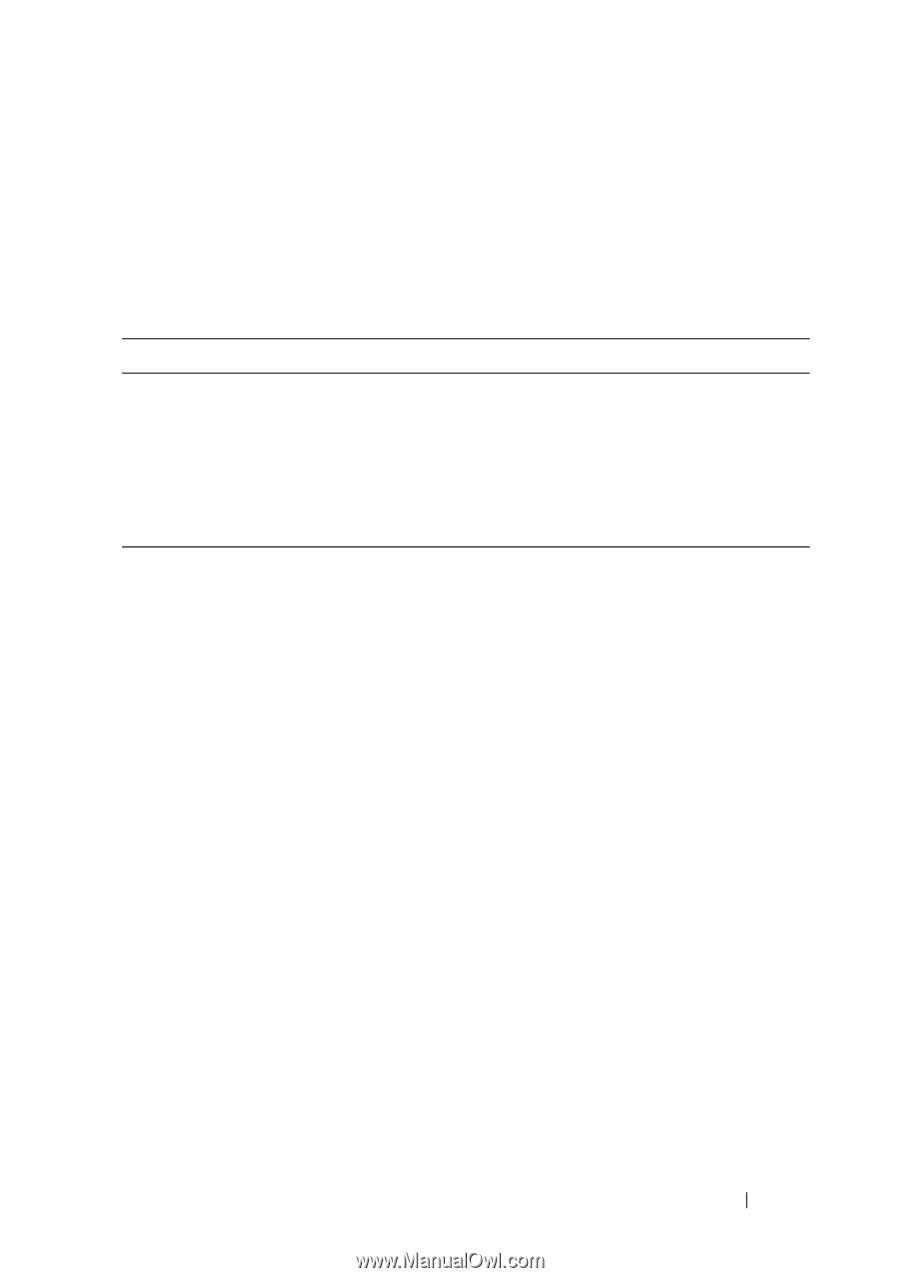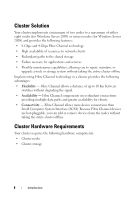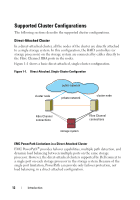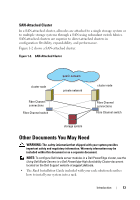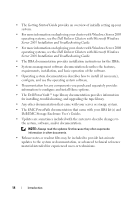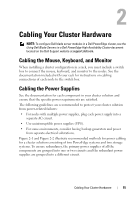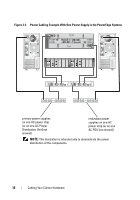Dell CX4 Troubleshooting Guide - Page 11
SAN Copy, see Installing and Configuring the Shared Storage System
 |
View all Dell CX4 manuals
Add to My Manuals
Save this manual to your list of manuals |
Page 11 highlights
Each storage system in the cluster is centrally managed by one host system (also called a management station) running EMC Navisphere® Manager-a centralized storage management application used to configure Dell/EMC storage systems. Using a graphical user interface (GUI), you can select a specific view of your storage arrays, as shown in Table 1-4. Table 1-4. Navisphere Manager Storage Views View Description Storage Shows the logical storage components and their relationships to each other and identifies hardware faults. Hosts Shows the host system's storage group and attached logical unit numbers (LUNs). Monitors Shows all Event Monitor configurations, including centralized and distributed monitoring configurations. You can use Navisphere Manager to perform tasks such as creating RAID arrays, binding LUNs, and downloading firmware. Optional software for the shared storage systems include: • EMC MirrorView™ - Provides synchronous or asynchronous mirroring between two storage systems. • EMC SnapView™ - Captures point-in-time images of a LUN for backups or testing without affecting the contents of the source LUN. • EMC SAN Copy™ - Moves data between Dell/EMC storage systems without using host CPU cycles or local area network (LAN) bandwidth. For more information about Navisphere Manager, MirrorView, SnapView, and SAN Copy, see "Installing and Configuring the Shared Storage System" on page 45. Introduction 11