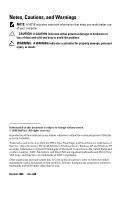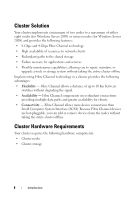Dell CX4 Troubleshooting Guide - Page 4
Preparing Your Systems for, Clustering, Configuring the Hard Drives on the Shared - storage
 |
View all Dell CX4 manuals
Add to My Manuals
Save this manual to your list of manuals |
Page 4 highlights
3 Preparing Your Systems for Clustering 39 Cluster Configuration Overview 39 Installation Overview 41 Installing the Fibre Channel HBAs 42 Installing the Fibre Channel HBA Drivers. . . . . . 42 Implementing Zoning on a Fibre Channel Switched Fabric 42 Using Zoning in SAN Configurations Containing Multiple Hosts 43 Using Worldwide Port Name Zoning 43 Installing and Configuring the Shared Storage System 45 Access Control 45 Storage Groups 46 Navisphere Manager 48 Navisphere Agent 48 EMC PowerPath 49 Enabling Access Control and Creating Storage Groups Using Navisphere 49 Configuring the Hard Drives on the Shared Storage System(s 51 Optional Storage Features 52 Updating a Dell/EMC Storage System for Clustering 53 Installing and Configuring a Failover Cluster 53 4 Contents