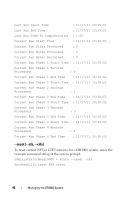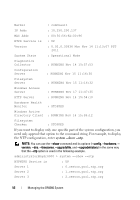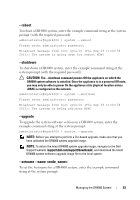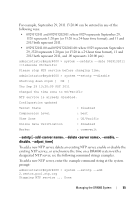Dell DR4000 Command Line Reference Guide - Page 62
system --show - is a server needed with the
 |
View all Dell DR4000 manuals
Add to My Manuals
Save this manual to your list of manuals |
Page 62 highlights
Marker : commvault IP Addr : 10.250.200.137 MAC Addr : 00:50:56:9A:00:96 NTPD Service is : UP Version : 0.92.0.33836 Mon Nov 14 11:13:07 PST 2011 System State : Operational Mode Diagnostics Collector : RUNNING Nov 14 15:57:53 Configuration Server : RUNNING Nov 15 11:16:30 Filesystem Server : RUNNING Nov 15 11:16:32 Windows Access Server : RUNNING Nov 17 11:47:35 HTTP Server : RUNNING Nov 14 15:58:10 Hardware Health Monitor : STOPPED Windows Active Directory Client : RUNNING Nov 14 15:58:12 Filesystem Checker : STOPPED If you want to display only one specific part of the system configuration, you need only append that option to the command string. For example, to display the NTP configuration, enter system --show --ntp. NOTE: You can use the --show command and its options (--config, --hardware, -version, --dns, --timezones, --upgradefile, and --upgradehistory) in the same way that the --ntp option is used in the following example. administrator@mydr4000 > system --show --ntp NTPNTPD Service is : UP Server 1 : 0.centos.pool.ntp.org Server 2 : 1.centos.pool.ntp.org Server 3 : 2.centos.pool.ntp.org 52 Managing the DR4000 System