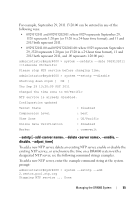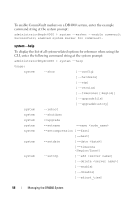Dell DR4000 Command Line Reference Guide - Page 70
Command Usage, enable, --user <service | root>
 |
View all Dell DR4000 manuals
Add to My Manuals
Save this manual to your list of manuals |
Page 70 highlights
User This set of CLI commands allow you to manage the service and root accounts by enabling or disabling these accounts, and display the list of current active users on a DR4000 system. Command Usage • user --show • user --enable [options] • user --disable [options] • user --help --show To display the current set of active users on a DR4000 system, enter the example command string at the system prompt: administrator@mydr4000 > user --show User Name ========= administrator root Terminal ======== pts/0 pts/1 Login Time Sep 29 16:24 (acme-eng.storage.local) Sep 29 15:05 (acme-sales.storage.local) --enable, --user To enable the service or root user account on a DR4000 system, enter the example command string at the system prompt: administrator@mydr4000 > user --enable --user root "root" user enabled NOTE: After using Restore Manager, only the administrator account remains enabled (all other system accounts are disabled). For example, if you had previously enabled a root user before using Restore Manager, you must re-enable the account by using this CLI command string. 60 Managing the DR4000 System