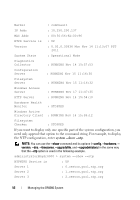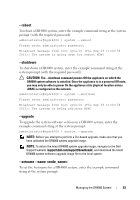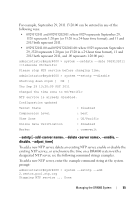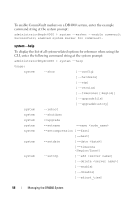Dell DR4000 Command Line Reference Guide - Page 65
disable, --adjust_time]
 |
View all Dell DR4000 manuals
Add to My Manuals
Save this manual to your list of manuals |
Page 65 highlights
For example, September 29, 2011 13:20:00 can be entered in any of the following ways: • 0929132011 and 092913202011: where 0929 represents September 29, 1320 represents 1:20 pm (or 13:20 in a 24-hour time format), and 11 and 2011 both represent 2011. • 0929132011.00 and 092913202011.00: where 0929 represents September 29, 1320 represents 1:20 pm (or 13:20 in a 24-hour time format), 11 and 2011 both represent 2011, and .00 represents 1:20:00 pm). administrator@mydr4000 > system --setdate --date 0929132011 --timezone US/Pacific Please stop NTP service before changing time. administrator@mydr4000 > system --setntp --disable Shutting down ntpd: [ OK ] Thu Sep 29 13:20:00 PDT 2011 Changed the time zone to US/Pacific NTP service is already disabled. Configuration updated Telnet State : Disabled Compression Level : best Time Zone : US/Pacific Online Data Verification : Disabled Marker : commvault --setntp [--add , --delete , --enable, -disable, --adjust_time] To add a new NTP server, delete an existing NTP server, enable or disable the existing NTP service, or synchronize the time on a DR4000 system with a designated NTP server, see the following command strings examples. To add a new NTP server, enter the example command string at the system prompt: administrator@mydr4000 > system --setntp --add 2.centos.pool.ntp.org Stopping NTP service ... Done Managing the DR4000 System 55