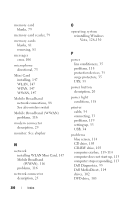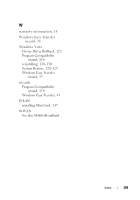Dell Inspiron 1526 Owner's Manual - Page 203
Safely Remove Hardware, Product Information Guide
 |
View all Dell Inspiron 1526 manuals
Add to My Manuals
Save this manual to your list of manuals |
Page 203 highlights
problems (continued) error messages, 106 hard drive, 104 IEEE 1394 connector, 111 keyboard, 112 lockups, 113 network, 116 power, 118 power light conditions, 118 printer, 119 program crashes repeatedly, 114 program stops responding, 114 programs and Windows compatibility, 114 restore computer to previous operating state, 128-129 restore operating system to previous state, 128 scanner, 120 slow computer performance, 105, 115 software, 113-115 sound and speakers, 120 speakers, 120 spyware, 105, 115 Product Information Guide, 14 Q QuickSet Help, 16 R RAM. See memory regulatory information, 14 reinstalling Windows Vista, 128-130 resolution setting, 38 S S/PDIF digital audio enabling, 73 Safely Remove Hardware icon, 111 safety instructions, 14 scanner problems, 120 screen. See display security cable slot description, 24 Service Tag, 14 SIM. See Subscriber Identity Module software problems, 114-115 software and hardware incompatibilities, 127 sound problems, 120 volume, 120 speakers problems, 120 volume, 120 Index 201