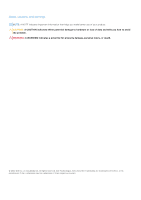Removing the heat sink (UMA)
...............................................................................................................................
38
Installing the heat sink (UMA)
..................................................................................................................................
39
Removing the heat sink (discrete)
..........................................................................................................................
39
Installing the heat sink (discrete)
............................................................................................................................
40
Power button
......................................................................................................................................................................
41
Removing the power button
......................................................................................................................................
41
Installing the power button
.......................................................................................................................................
42
Power button with fingerprint reader
..........................................................................................................................
44
Removing the power button with fingerprint reader
..........................................................................................
44
Installing the power button with fingerprint reader
............................................................................................
45
Speaker board
....................................................................................................................................................................
46
Removing the speaker board
....................................................................................................................................
46
Installing the speaker board
......................................................................................................................................
47
Speakers
..............................................................................................................................................................................
47
Removing the speakers
..............................................................................................................................................
47
Installing the speakers
................................................................................................................................................
48
System board
.....................................................................................................................................................................
50
Removing the system board
.....................................................................................................................................
50
Installing the system board
.......................................................................................................................................
52
Touchpad
.............................................................................................................................................................................
54
Removing the touchpad
.............................................................................................................................................
54
Installing the touchpad
...............................................................................................................................................
55
Palm-rest and keyboard assembly
.................................................................................................................................
57
Removing the palm-rest and keyboard assembly
................................................................................................
57
Installing the palm-rest and keyboard assembly
..................................................................................................
58
Chapter 3: Drivers and downloads
...............................................................................................
60
Chapter 4: System setup
.............................................................................................................
61
Entering BIOS setup program
.........................................................................................................................................
61
Navigation keys
..................................................................................................................................................................
61
Boot Sequence
...................................................................................................................................................................
61
One time boot menu
.........................................................................................................................................................
62
System setup options
.......................................................................................................................................................
62
System and setup password
...........................................................................................................................................
66
Assigning a system setup password
.......................................................................................................................
66
Deleting or changing an existing system setup password
.................................................................................
67
Clearing CMOS settings
.............................................................................................................................................
67
Clearing BIOS (System Setup) and System passwords
.....................................................................................
68
Updating the BIOS
............................................................................................................................................................
68
Updating the BIOS in Windows
................................................................................................................................
68
Updating the BIOS using the USB drive in Windows
..........................................................................................
68
Updating the BIOS in Linux and Ubuntu
................................................................................................................
68
Updating the BIOS from the F12 One-Time boot menu
....................................................................................
69
Chapter 5: Troubleshooting
.........................................................................................................
70
Handling swollen Lithium-ion batteries
........................................................................................................................
70
Locate the Service Tag or Express Service Code of your Dell computer
..............................................
70
System diagnostic lights
...................................................................................................................................................
71
4
Contents