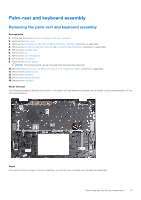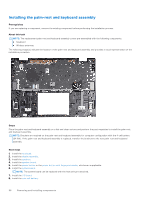Dell Inspiron 16 7630 2-in-1 Service Manual - Page 58
Installing the palm-rest and keyboard assembly
 |
View all Dell Inspiron 16 7630 2-in-1 manuals
Add to My Manuals
Save this manual to your list of manuals |
Page 58 highlights
Installing the palm-rest and keyboard assembly Prerequisites If you are replacing a component, remove the existing component before performing the installation process. About this task NOTE: The replacement palm-rest and keyboard assembly comes pre-assembled with the following components. ● Keyboard ● Wireless antennas The following image(s) indicate the location of the palm-rest and keyboard assembly and provides a visual representation of the installation procedure. Steps Place the palm-rest and keyboard assembly on a flat and clean surface and perform the post-requisites to install the palm-rest and keyboard assembly. NOTE: Brackets are required on the palm-rest and keyboard assembly for computer configuration with the 4-cell battery (64 Wh). If the palm-rest and keyboard assembly is replaced, transfer the brackets to the new palm-rest and keyboard assembly. Next steps 1. Install the touchpad. 2. Install the display assembly. 3. Install the speakers. 4. Install the speaker board. 5. Install the power button or the power button with fingerprint reader, whichever is applicable. 6. Install the system board. NOTE: The system board can be replaced with the heat sink pre-attached. 7. Install the I/O board. 8. Install the coin-cell battery. 58 Removing and installing components