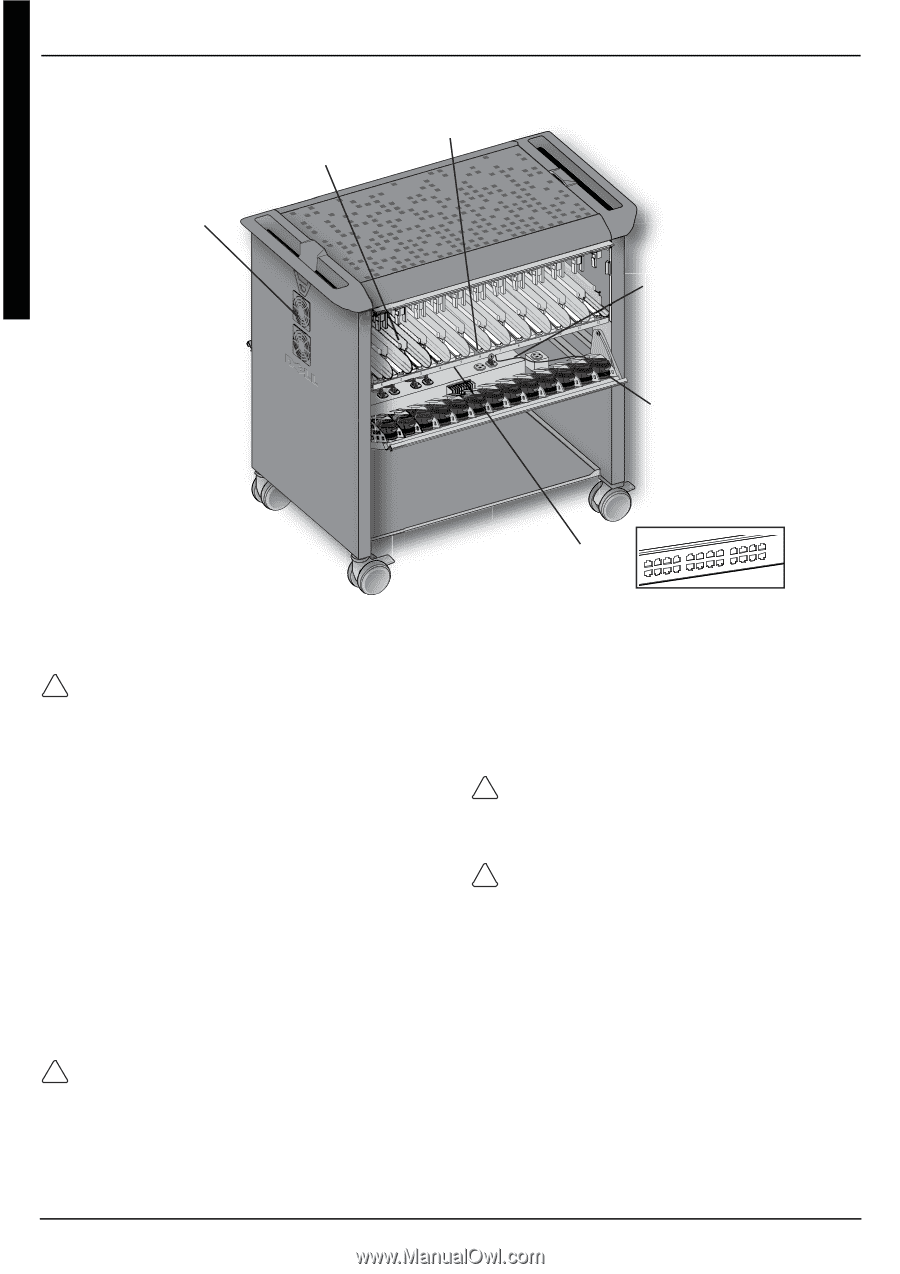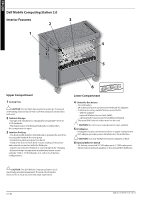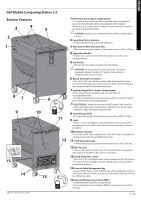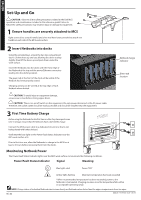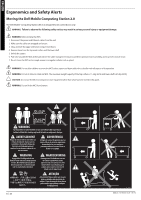Dell Latitude 2110 Dell Mobile Computing Station 2.0 - Page 2
Dell Mobile Computing Station 2.0, Interior Features - docking station
 |
View all Dell Latitude 2110 manuals
Add to My Manuals
Save this manual to your list of manuals |
Page 2 highlights
ENGLISH Dell Mobile Computing Station 2.0 Interior Features 3 2 1 4 5 Upper Compartment 1 Cooling Fans CAUTION: Do not block fans and vent openings. To prevent overheating, leave at least 5-inch (127 mm) clearance around fans and vents. 2 Netbook Storage • Storage and simultaneous charging for 24 Latitude™ 2100 or 2110 Netbooks. • The charge status of individual Netbooks is visible when the compartment is open. 3 Intuitive Docking • The dock profile matches the Netbook to prevent the user from inserting the Netbook the wrong way. • Dock and un-dock using just one hand. • A tab at the front of each dock ensures seating of the power and network connectors with the Netbooks. • A green bar indicates Netbook is seated properly for charging. • Exclusive design accepts both standard and touch-screen Latitude 2100 or 2110 Netbooks, in 3-cell or 6-cell battery configurations. 6 Lower Compartment 4 Controller Box houses • Circuit breakers. • 24 outlets are factory connected to Netbook AC adapters. • 3 internal accessory outlets factory connected to: - 25th AC adapter - optional Wireless Access Point (WAP) - optional Dell PowerConnect 3524 Ethernet Switch. • The open (4th) internal outlet must not be used. CAUTION: Do not connect equipment to open outlet(s). 5 AC Adapters • 24 adapters factory connected to docks in upper compartment • 25th adapter provides power distribution to Controller Box. CAUTION: Use only 90 Watt 3 Prong AC Adapters in MCS. 6 Optional Ethernet Switch • 24, factory connected,10/100 mbps ports, 2 1000 mpbs ports. • Allows remote network updates to the docked MCS Netbooks. CAUTION: The Dell Mobile Computing Station 2.0 is electrically operated equipment. To avoid risk of electric shock or fire, it must be used with adult supervision. 2 / 32 888-24-116-W-00 rev.A • 05/10