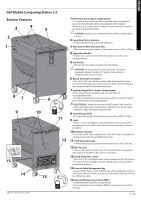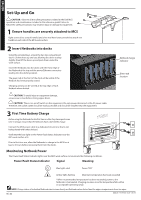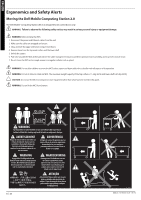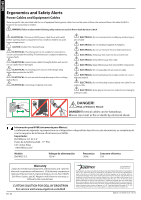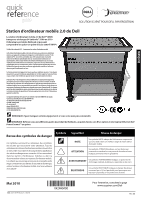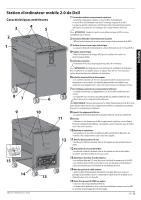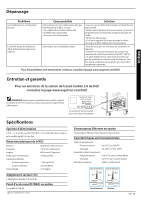Dell Latitude 2110 Dell Mobile Computing Station 2.0 - Page 8
Power Cables and Equipment Cables - wireless switch
 |
View all Dell Latitude 2110 manuals
Add to My Manuals
Save this manual to your list of manuals |
Page 8 highlights
ENGLISH Ergonomics and Safety Alerts Power Cables and Equipment Cables There are specific risks associated with the use of equipment having power cables.You must be aware of these risks and avoid these risks when the MCS is located in close proximity to children. WARNING: Failure to observe the following safety notices can result in fire or death by electric shock. ELECTRICAL: Disconnect MCS power cable from wall outlet before opening lower compartment. Do not allow children to open lower compartment. CAUTION: Double Pole / Neutral Fusing. ELECTRICAL: The ethernet port is not suitable for connection to circuits used outside the building.The ethernet port is subject to lightening or power faults. ELECTRICAL: Inspect power cables thoroughly before each use. Do not use cables that are damaged. ELECTRICAL: Do not plug power sources with wattage rating higher than specified for the MCS. ELECTRICAL: Do not run cable through doorways, holes in ceilings, walls or floors. ELECTRICAL: Insert plug completely into outlet. ELECTRICAL: Do not remove, bend or modify any metal prongs or pins of cable. ELECTRICAL: Do not substitute supplied AC Adapters. ELECTRICAL: Do not use excessive force to make connections. ELECTRICAL: Keep away from water. Do not use when wet. ELECTRICAL: Keep children away from cable. ELECTRICAL: Keep children away from internal MCS components. ELECTRICAL: Do not plug cable into an extension cable. ELECTRICAL: Avoid overheating. Uncoil cable and do not cover it with any material. ELECTRICAL: Do not drive, drag or place objects over cable. Do not walk on cable. ELECTRICAL: Grasp plug to remove from outlet. Do not unplug by pulling on cable. DANGER! Risk of Electric Shock DANGER! Electrical cables can be hazardous. Misuse can result in fire or death by electrical shock. Información para NOM (únicamente para México) La información siguiente se proporciona en el dispositivo o dispositivos descritos en este documento, en cumplimiento con los requistos de la Norma oficial mexicana (NOM): Importador: Dell México S.A. de C.V. Paseo de la Reforma 2620 - 11° Piso Col. Lomas Altas 11950 México, D.F. Modelo Dell MCS 2.0 Voltage de alimentación 120 V~ Frecuencia 50Hz Consumo eléctrrico 12A Warranty 3 years for mechanical components and functions and 1 year for electrical components and functions. All third party components (Optional Ethernet Switch, Optional Wireless Access Point (WAP), Dell Power Cables, and AC Adapters) will follow the warranty as defined by the manufacturer. CUSTOM SOLUTION FOR DELL BY ERGOTRON For service visit www.ergotron.com/Dell 8 / 32 888-24-116-W-00 rev.A • 05/10