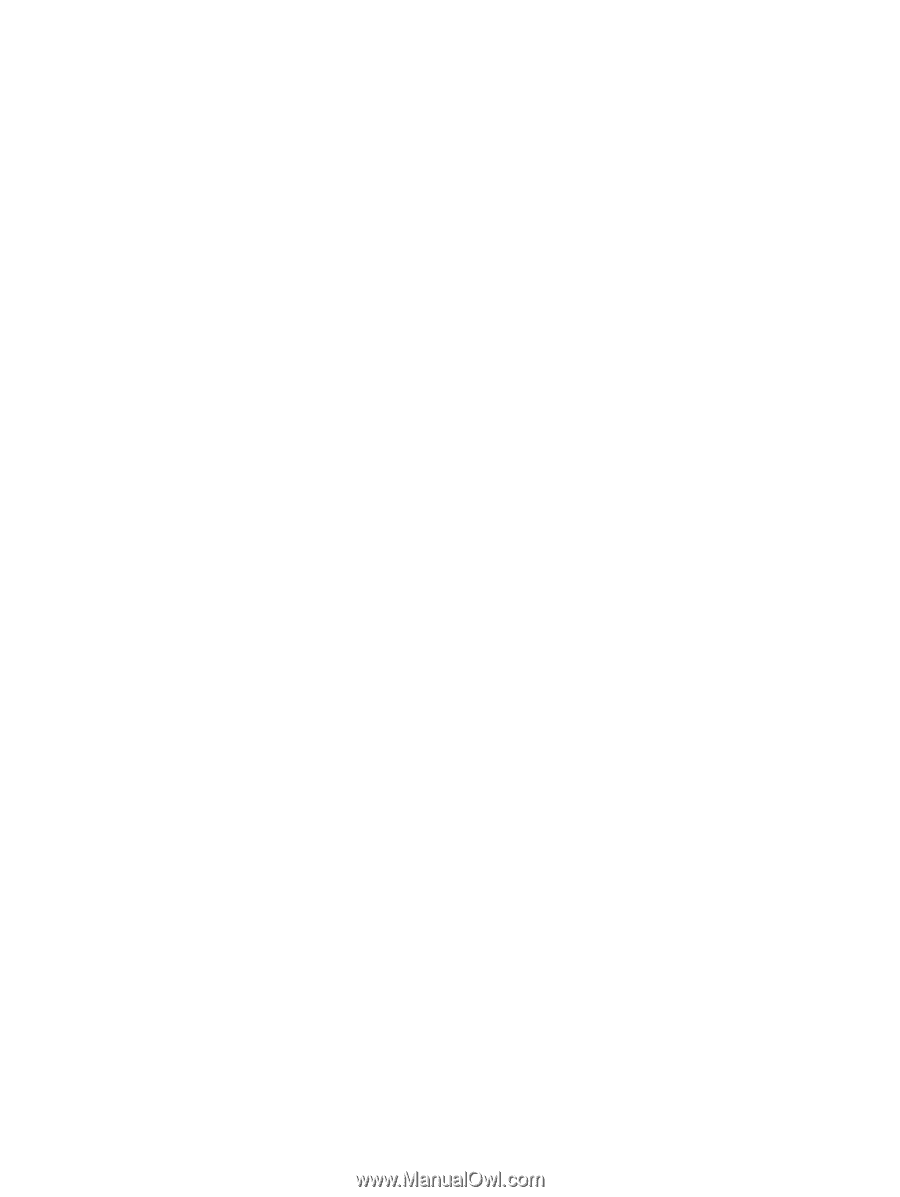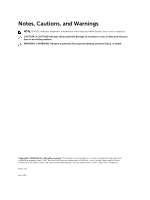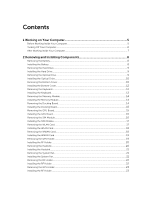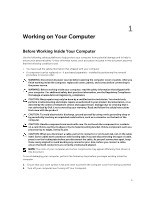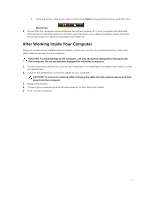Contents
1 Working on Your Computer
................................................................................
5
Before Working Inside Your Computer
................................................................................................
5
Turning Off Your Computer
..................................................................................................................
6
After Working Inside Your Computer
...................................................................................................
7
2 Removing and Installing Components
.............................................................
8
Removing the Battery
............................................................................................................................
8
Installing the Battery
..............................................................................................................................
8
Removing the Hard Drive
......................................................................................................................
9
Installing the Hard Drive
........................................................................................................................
9
Removing the Optical Drive
..................................................................................................................
9
Installing the Optical Drive
..................................................................................................................
10
Removing the Bottom Cover
..............................................................................................................
10
Installing the Bottom Cover
................................................................................................................
12
Removing the Keyboard
......................................................................................................................
12
Installing the Keyboard
........................................................................................................................
13
Removing the Memory Module
..........................................................................................................
14
Installing the Memory Module
............................................................................................................
14
Removing the Docking Board
.............................................................................................................
14
Installing the Docking Board
...............................................................................................................
15
Removing the GPU Board
...................................................................................................................
15
Installing the GPU Board
.....................................................................................................................
16
Removing the SIM Module
..................................................................................................................
16
Installing the SIM Module
....................................................................................................................
17
Removing the WLAN Card
...................................................................................................................
17
Installing the WLAN Card
....................................................................................................................
18
Removing the WWAN Card
.................................................................................................................
18
Installing the WWAN Card
...................................................................................................................
19
Removing the GPS Holder
..................................................................................................................
19
Installing the RF Holder
......................................................................................................................
20
Removing the Heatsink
.......................................................................................................................
20
Installing the Heatsink
.........................................................................................................................
21
Removing the System Fan
...................................................................................................................
21
Installing the System Fan
.....................................................................................................................
21
Removing the RF Holder
.....................................................................................................................
22
Installing the RF Holder
.......................................................................................................................
22
Removing the GPS Holder
..................................................................................................................
23
Installing the RF Holder
.......................................................................................................................
23