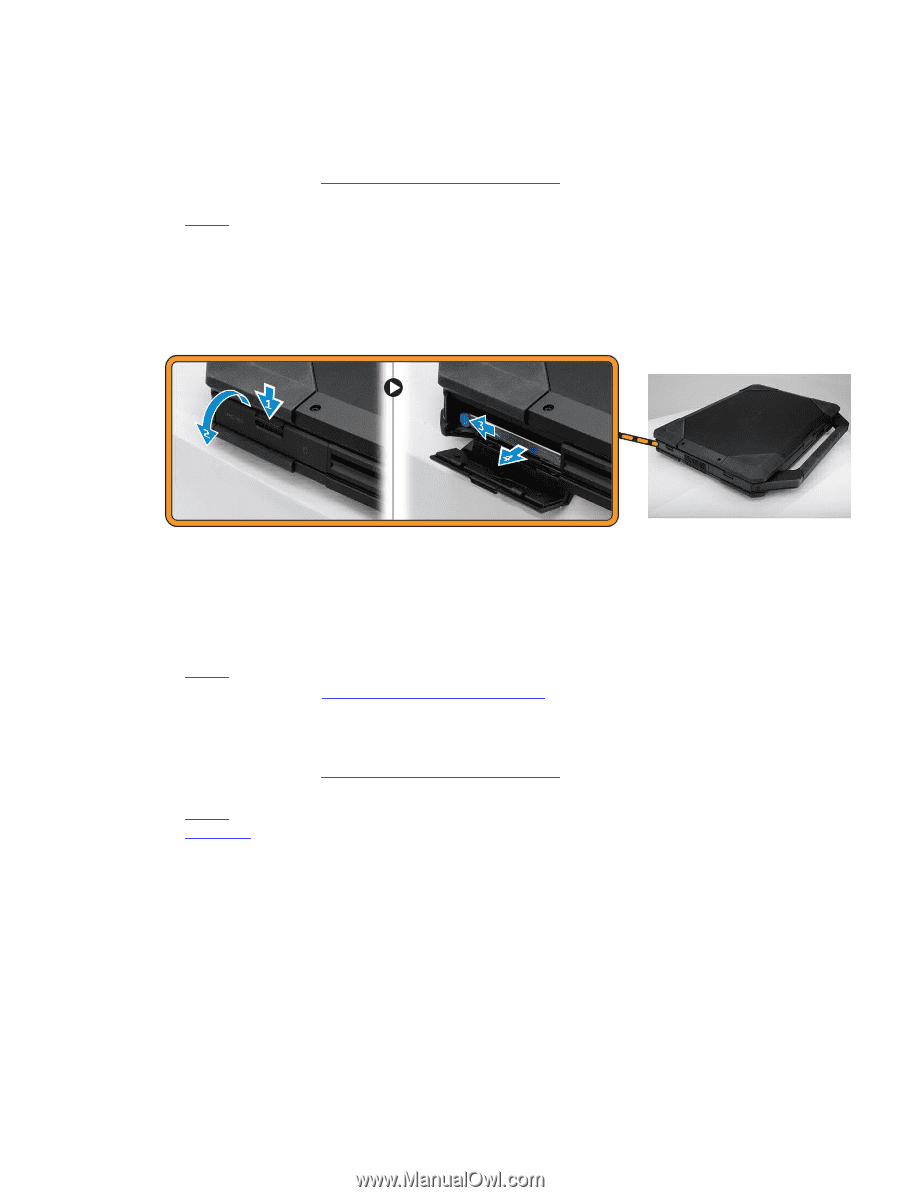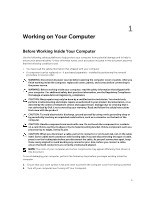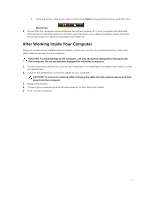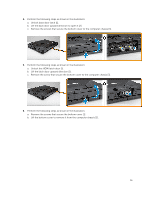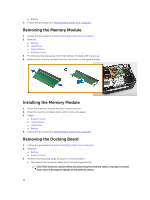Dell Latitude 5404 Dell Latitude 14 Rugged 5404Series Owners Manual - Page 9
Removing the Hard Drive, Before Working Inside Your Computer, Battery, Hard Drive
 |
View all Dell Latitude 5404 manuals
Add to My Manuals
Save this manual to your list of manuals |
Page 9 highlights
Removing the Hard Drive 1. Follow the procedures in Before Working Inside Your Computer 2. Remove: a. Battery 3. Perform the following steps as shown in the illustration: a. Unlock the hard-drive press latch door [1]. b. Lift it upwards to open it [2]. c. Push and hold the hard drive release button to the left while pulling on the plastic hard drive tab [3]. d. Remove the hard drive from the computer [4]. Installing the Hard Drive 1. Slide the hard drive into its place on the computer. 2. Close the hard-drive bay press latch door. 3. Install: a. Battery 4. Follow the procedures in After Working Inside Your computer Removing the Optical Drive 1. Follow the procedures in Before Working Inside Your Computer 2. Remove: a. Battery b. Hard Drive 3. Perform the following steps as shown in the illustration: a. Remove the screws that secure the optical drive to the computer [1]. b. Remove the optical drive from the computer [2]. 9