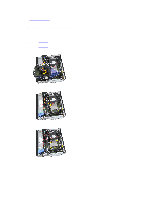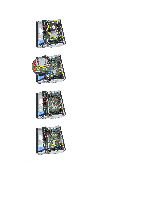Dell OptiPlex 3010 User Manual - Page 19
Related Links
 |
View all Dell OptiPlex 3010 manuals
Add to My Manuals
Save this manual to your list of manuals |
Page 19 highlights
9. Press the release lever down and then move it outward to release it from the retention hook that secures it. 10. Lift the processor cover. 11. Lift the processor to remove it from the socket and place it in an antistatic package. Related Links Installing the Heat sink and Processor 19
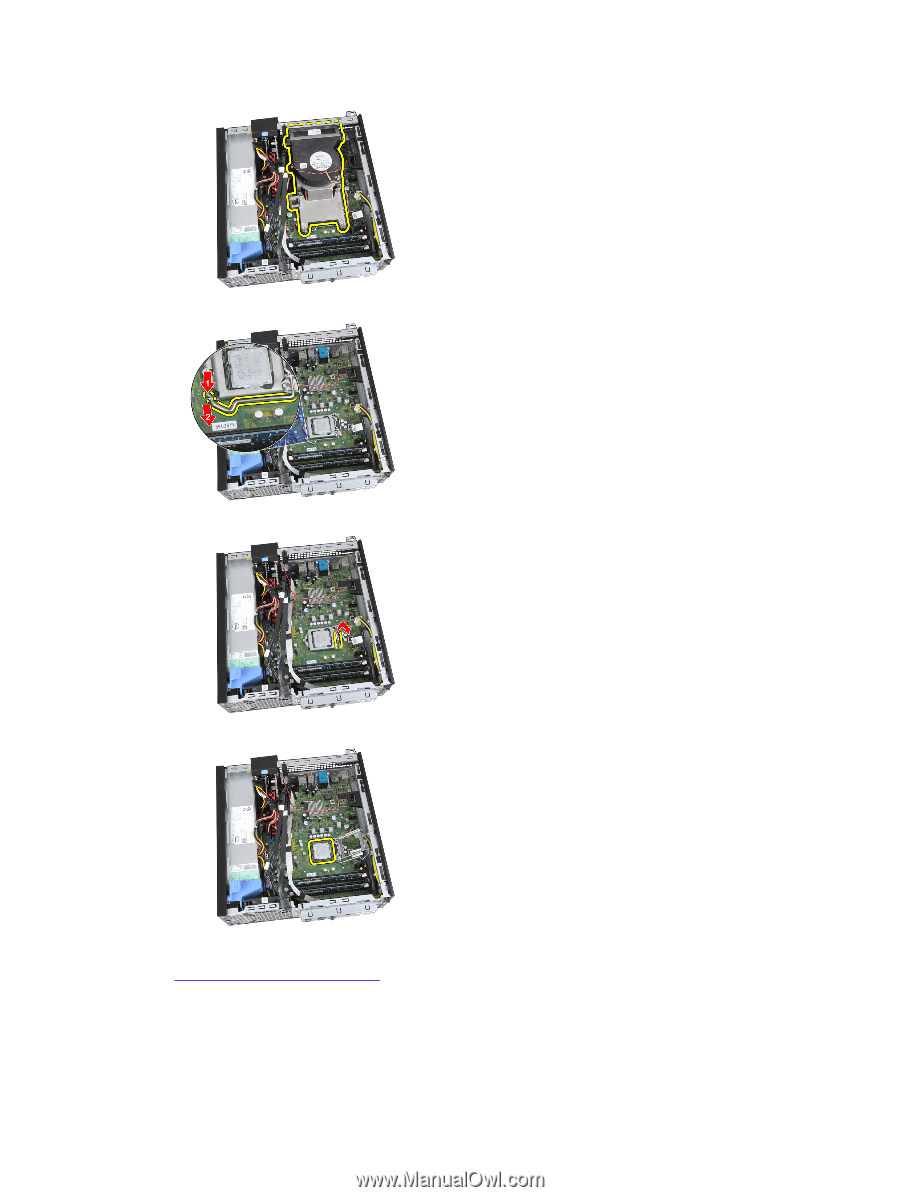
9.
Press the release lever down and then move it outward to release it from the retention hook that secures it.
10.
Lift the processor cover.
11.
Lift the processor to remove it from the socket and place it in an antistatic package.
Related Links
Installing the Heat sink and Processor
19