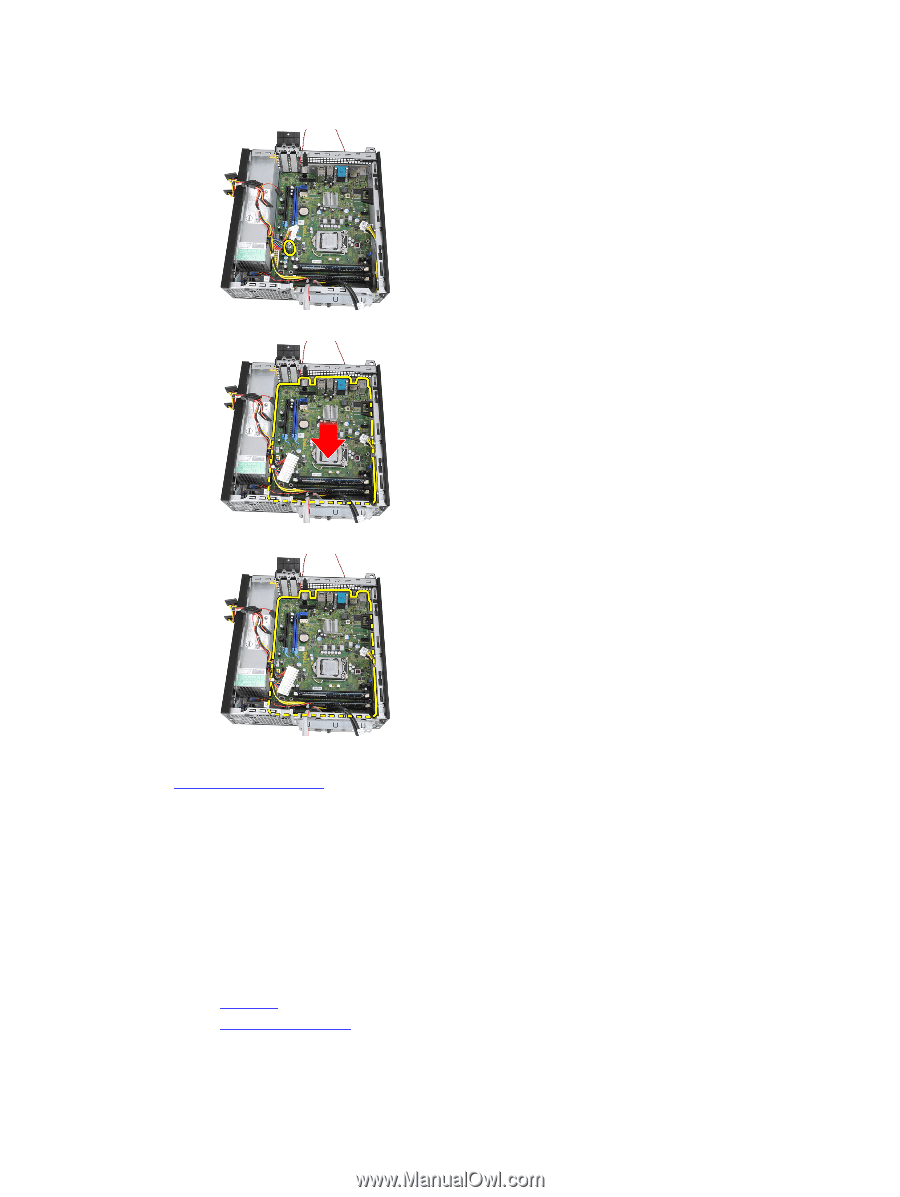Dell OptiPlex 3010 User Manual - Page 29
Installing The System Board - ports
 |
View all Dell OptiPlex 3010 manuals
Add to My Manuals
Save this manual to your list of manuals |
Page 29 highlights
11. Remove the 7-mm hex screw that secures the system board to the chassis. 12. Slide the system board towards the front of the computer. 13. Remove the system board from the chassis. Related Links Installing the System Board Installing The System Board 1. Align the system board to the port connectors on the rear of the chassis and place the system board in the chassis. 2. Tighten the 7-mm hex screw securing the system board to the chassis. 3. Tighten the screws securing the system board to the chassis. 4. Close the expansion card latch. 5. Connect the cables to the system board. 6. Connect the intrusion switch cable, SATA cables, Input/Output board cable, system fan cable, power switch cable, internal speaker cable, and the power supply cables to the system board. 7. Install the fan shelter. 8. Install the heat sink and processor. 29