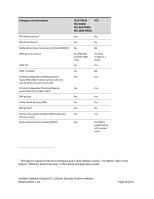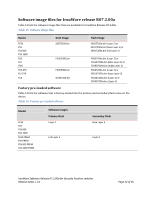Dell PowerConnect FCS624S Release Notes - Page 33
Upgrading the software
 |
View all Dell PowerConnect FCS624S manuals
Add to My Manuals
Save this manual to your list of manuals |
Page 33 highlights
Model FGS FGS-STK FLS FLS-STK FWS FGS EPREM FLS EPREM FWS EPREM FCX Software Images Primary Flash Layer 2 Edge Layer 3 Layer 2 Secondary Flash Base Layer 3 Layer 2 Layer 3 Upgrading the software Use the procedures in this section to upgrade the software. Important notes about upgrading or downgrading the software NOTE: For other important notes that may apply when upgrading or downgrading the software, refer to Configuration notes and feature limitations on page 10. Note the following when upgrading to software release 07.2.00a: Software release 07.2.00a has a different Interprocessor Communications (IPC ) version for FCX, FGS-STK, and FLS-STK devices. Units in a stack must have the same IPC version in order to communicate. Therefore, when upgrading from release 07.2.00 or earlier to 07.2.00a, you must first download the 07.200a image to every unit in the stack, before reloading the entire stack. Otherwise the stack cannot be built and will not operate. After downloading the image to every unit in the stack, enter the show flash command at any level of the CLI to ensure that every unit in the stack has the correct image. To upgrade an FWS device running software version 04.3.00 to version 07.2.00, you must first upgrade to release 04.3.02 before upgrading to 07.2.00. For instructions on how to upgrade to release 04.3.02, see the 04.3.02 release notes. To upgrade FGS standalone devices from software release 04.3.02 to version 07.2.00 with the intent of forming a stack, first upgrade the units individually (in standalone mode) without connecting the stacking cables. After upgrading all of the FGS units, you can then connect the stacking cables. If FGS-STK or FLS-STK devices are upgraded from software release 04.3.00 non-stacking mode to release 07.2.00 stacking mode, these devices may lose some port-related functions. If you are upgrading from a pre-stacking release to a stacking release, refer to "Converting from a pre-stacking image to a stacking image" in the FastIron Configuration Guide. IronWare Software Release 07.2.00a for Brocade FastIron switches Release Notes v 1.0 Page 33 of 55