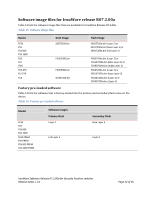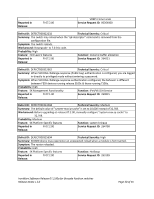Dell PowerConnect FCS624S Release Notes - Page 36
IronWare Software Release 07.2.00a for Brocade FastIron switches
 |
View all Dell PowerConnect FCS624S manuals
Add to My Manuals
Save this manual to your list of manuals |
Page 36 highlights
5. For FGS-STK and FLS-STK devices equipped with upgraded memory DIMMs, EEPROM, or both, if you encounter a problem after reloading the software, make sure the device has the correct boot code version and the following (if applicable) are installed correctly: EEPROM Memory DIMM NOTE: If the stacking EEPROM is missing or is not installed correctly, or if you have installed the wrong EEPROM, you will see an error message on the console. For details, see the FastIron Configuration Guide. 6. For devices in an IronStack, make sure all devices are running the same software image. See Confirming software versions (IronStack devices) in the next section. Confirming software versions (IronStack devices) All units in an IronStack must be running the same software image. To confirm this, check the software version on all devices that you want to add to your IronStack. Upgrade any units that are running older versions of the software before you build your stack. 1. Telnet, SSH, or connect to any of the console ports in the stack. 2. Enter the show version command. Output similar to the following is displayed. The output displays the software version and label that is currently installed on the devices. To check if you have the correct software version, refer to the section "Software image files for IronWare release R07.2.00a" on page32. FCX Router# show version Copyright (c) 1996-2010 Brocade Communications Systems, Inc. UNIT 1: compiled on Jun 17 2010 at 18:20:53 labeled as FCXS07200 (4211643 bytes) from Primary automation/FCXS07200.bin SW: Version 07.2.00T7f1 UNIT 2: compiled on Jun 17 2010 at 18:20:53 labeled as FCXS07200 (4211643 bytes) from Primary automation/FCXS07200.bin SW: Version 07.2.00T7f1 UNIT 3: compiled on Jun 17 2010 at 18:20:53 labeled as FCXS07200 (4211643 bytes) from Primary automation/FCXS07200.bin SW: Version 07.2.00T7f1 UNIT 4: compiled on Jun 17 2010 at 18:20:53 labeled as FCXS07200 (4211643 bytes) from Primary automation/FCXS07200.bin SW: Version 07.2.00T7f1 Boot-Monitor Image size = 369292, Version:07.1.00T7f5 (grz07100) HW: Stackable FCX648-PREM (PROM-TYPE FCX-ADV-U) NOTE: If any unit in the IronStack is running an incorrect version of the software, the unit will appear as non-operational. You must install the correct software version on that unit for it to operate properly in the stack. For more information, refer to "Copying the flash image to a stack unit from the Active Controller" in the FastIron Configuration Guide. IronWare Software Release 07.2.00a for Brocade FastIron switches Release Notes v 1.0 Page 36 of 55