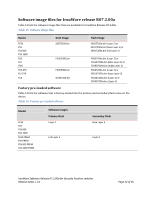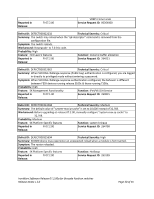Dell PowerConnect FCS624S Release Notes - Page 37
Technical support, Getting help or reporting errors, Additional resources
 |
View all Dell PowerConnect FCS624S manuals
Add to My Manuals
Save this manual to your list of manuals |
Page 37 highlights
Technical support Contact your switch supplier for the hardware, firmware, and software support, including product repairs and part ordering. To expedite your call, have the following information immediately available: 1. General Information Technical Support contract number, if applicable Device model Software release version Error numbers and messages received Detailed description of the problem, including the switch or network behavior immediately following the problem, and specific questions Description of any troubleshooting steps already performed, with the results 2. Switch Serial Number Getting help or reporting errors Web access The Knowledge Portal (KP) contains the latest version of this guide and other user guides for the product. You can also report errors on the KP. Log in to my.Brocade.com, click the Product Documentation tab, then click on the link to the Knowledge Portal (KP) to find the latest document. While in the Knowledger Portal, you can click on Cases > Create a New Ticket to report an error. Make sure you specify the document title in the ticket description. E-mail and telephone access Go to http://www.brocade.com/services-support/index.page for the latest e-mail and telephone contact information. Additional resources For more information about the products supported in this software release, refer to the following publications. Document Title FastIron Configuration Guide Brocade FastIron GS and GS-STK Compact Switch Hardware Installation Guide Contents Provides configuration procedures for system-level features, enterprise routing protocols, and security features. Describes the hardware as shipped. Provides installation instructions, hardware maintenance procedures, hardware specifications, and IronWare Software Release 07.2.00a for Brocade FastIron switches Release Notes v 1.0 Page 37 of 55