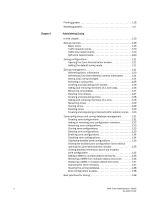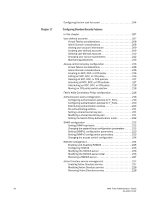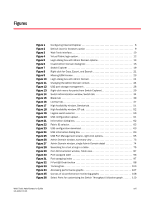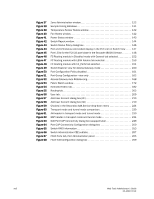Dell PowerEdge M610 Web Tools Administrator’s Guide - Page 15
Administering FICON CUP Fabrics
 |
View all Dell PowerEdge M610 manuals
Add to My Manuals
Save this manual to your list of manuals |
Page 15 highlights
DRAFT: BROCADE CONFIDENTIAL Chapter 18 IPsec concepts 228 Transport mode and tunnel mode 229 IPsec header options 230 Basic IPsec configurations 231 Internet Key Exchange concepts 232 IPsec over FCIP 234 Accessing the IPsec Policies dialog box 234 Establishing an IKE policy for an FCIP tunnel 235 Establishing an IPsec policy for an FCIP tunnel 235 IPsec over management ports 236 Enabling the Ethernet IPsec policies 236 Establishing an IKE policy 236 Creating a security association 237 Creating an SA proposal 238 Adding an IPsec transform policy 238 Adding an IPsec selector 239 Manually creating an SA 240 Editing an IKE or IPsec policy 241 Deleting an IKE or IPsec policy 241 Establishing authentication policies for HBAs 241 Administering FICON CUP Fabrics In this chapter 243 FICON CUP fabrics overview 243 Enabling port-based routing 244 Enabling or disabling FICON Management Server mode 244 FMS parameter configuration 245 Configuring FMS mode parameters 246 Displaying code page information 246 Viewing the control device state 247 CUP port connectivity configuration 248 Viewing CUP port connectivity configurations 248 Modifying CUP port connectivity configurations 249 Activating a CUP port connectivity configuration 250 Copying a CUP port connectivity configuration 251 Deleting a CUP port connectivity configuration 251 CUP logical path configuration 251 Viewing CUP logical path configurations 251 Configuring CUP logical paths 252 Link Incident Registered Recipient configuration 252 Viewing Link Incident Registered Recipient configurations . .252 Configuring LIRRs 252 Displaying Request Node Identification Data 253 Web Tools Administrator's Guide xv 53-1001772-01