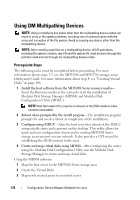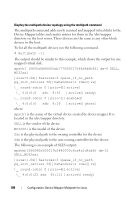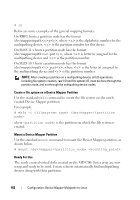Dell PowerVault MD3200i Owner's Manual - Page 178
Using DM Multipathing Devices, Prerequisite Steps - resource dvd
 |
View all Dell PowerVault MD3200i manuals
Add to My Manuals
Save this manual to your list of manuals |
Page 178 highlights
Using DM Multipathing Devices NOTE: Using or modifying any nodes other than the multipathing device nodes can result in array or file system problems, including loss of communication with the array and corruption of the file system. Avoid accessing any device other than the multipathing device. NOTE: After creating a partition on a multipathing device, all I/O operations, including file system creation, raw I/O and file system I/O, must be done through the partition node and not through the multipathing device nodes. Prerequisite Steps The following tasks must be completed before proceeding. For more information about steps 1-3, see the MD3200i and MD3220i storage arrays Deployment Guide. For more information about step 4, see "Creating Virtual Disks" on page 106. 1 Install the host software from the MD3200i Series resource media- Insert the Resource media in the system to start the installation of Modular Disk Storage Manager (MDSM) and Modular Disk Configuration Utility (MDCU). NOTE: Red Hat install of 5.x requires a remount of the DVD media to make contents executable. 2 Reboot when prompted by the install program-The installation program prompts for and needs a reboot at completion of the installation. 3 Configure using MDCU-After the host server has rebooted, the MDCU automatically starts and is present on the desktop. This utility allows for quick and easy configuration of new and or existing MD3200i Series storage arrays present on your network. It also provides a GUI wizard for establishing the iSCSI sessions to the array. 4 Create and map virtual disks using MDSM-After configuring the arrays using the Modular Disk Configuration Utility, run the Modular Disk Storage Manager to create and map virtual disks. Using the MDSM software: 1 Map the host server to the MD3200i Series storage array 2 Create the Virtual Disks 3 Map newly created arrays to your host server 178 Configuration: Device Mapper Multipath for Linux