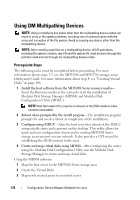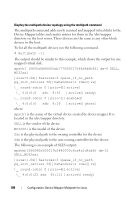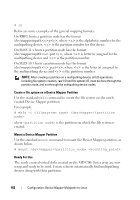Dell PowerVault MD3200i Owner's Manual - Page 182
Create a file system on a Device Mapper Partition, Mount a Device Mapper Partition, Ready For Use
 |
View all Dell PowerVault MD3200i manuals
Add to My Manuals
Save this manual to your list of manuals |
Page 182 highlights
# ls Below are some examples of the general mapping formats: On RHEL hosts a partition node has the format /dev/mapper/mpathp, where is the alphabetic number for the multipathing device, is the partition number for this device. On SLES 11.x hosts a partition node has the format /dev/mapper/mpath-part, where is letter(s) assigned to the multipathing device and is the partition number. On SLES 10.3 hosts a partition node has the format /dev/mapper/mpath_part, where is the letter(s) assigned to the multipathing device and is the partition number. NOTE: After creating a partition on a multipathing device, all I/O operations, including file system creation, raw I/O and file system I/O, must be done through the partition node, and not through the multipathing device nodes. Create a file system on a Device Mapper Partition Use the standard mkfs command to create the file system on the newly created Device Mapper partition For example: # mkfs -t /dev/mapper/ where is the partition on which the file system is created. Mount a Device Mapper Partition Use the standard mount command to mount the Device Mapper partition, as shown below. # mount /dev/mapper/ Ready For Use The newly created virtual disks created on the MD3200i Series array are now setup and ready to be used. Future reboots automatically find multipathing devices along with their partitions. 182 Configuration: Device Mapper Multipath for Linux