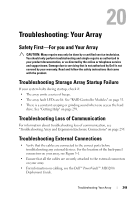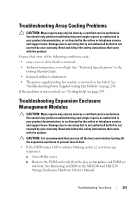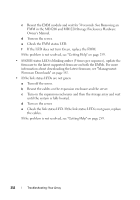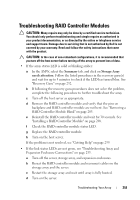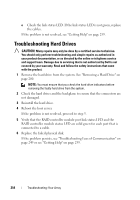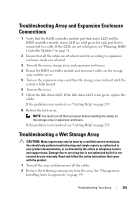Dell PowerVault MD3200i Owner's Manual - Page 252
EMM in the MD1200 and MD1220 Storage Enclosures Hardware, Check the EMM status LED.
 |
View all Dell PowerVault MD3200i manuals
Add to My Manuals
Save this manual to your list of manuals |
Page 252 highlights
c Reseat the EMM module and wait for 30 seconds. See Removing an EMM in the MD1200 and MD1220 Storage Enclosures Hardware Owner's Manual. d Turn on the server. e Check the EMM status LED. f If the LED does not turn Green, replace the EMM. If the problem is not resolved, see "Getting Help" on page 259. • If EMM status LED is blinking amber (5 times per sequence), update the firmware to the latest supported firmware on both the EMMs. For more information about downloading the latest firmware, see "Management: Firmware Downloads" on page 187. • If the link status LEDs are not green: a Turn off the server. b Reseat the cables on the expansion enclosure and the server. c Turn on the expansion enclosures and then the storage array and wait until the system is fully booted. d Turn on the server. e Check the link status LED. If the link status LED is not green, replace the cables. If the problem is not resolved, see "Getting Help" on page 259. 252 Troubleshooting: Your Array