Virtual Disk Status Icons
................................................................................................................................
140
Changing Write Mode And Consistency Group Membership
........................................................................
141
Resynchronizing Virtual Disks
........................................................................................................................
141
Normally Synchronized Virtual Disks
.............................................................................................................
142
Changing Synchronization Priority And Method
............................................................................................
142
Unsynchronized Virtual Disks
........................................................................................................................
143
Automatically Resynchronizing Virtual Disks
.................................................................................................
144
Manually Resynchronizing Virtual Disks
........................................................................................................
144
Reversing Roles Between The Primary And Secondary Virtual Disks
...........................................................
144
Promoting The Secondary Virtual Disk Or Demoting The Primary Virtual Disk
.............................................
144
Suspending A Remote Replication
.................................................................................................................
145
Resuming A Remote Replication
....................................................................................................................
145
About Resumed Remote Replications
............................................................................................................
145
Testing Communication Between The Primary And Secondary Virtual Disks
...............................................
146
Deleting A Virtual Disk From A Replicated Pair In A Storage Array
..............................................................
146
15 Management Firmware Downloads
...................................................................................
151
Downloading RAID Controller And NVSRAM Packages
......................................................................................
151
Downloading Both RAID Controller And NVSRAM Firmware
..............................................................................
151
Downloading Only NVSRAM Firmware
................................................................................................................
153
Downloading Physical Disk Firmware
..................................................................................................................
154
Downloading MD3060e Series Expansion Module EMM Firmware
.....................................................................
155
Self-Monitoring Analysis And Reporting Technology (SMART)
...........................................................................
156
Media Errors And Unreadable Sectors
................................................................................................................
156
16 Firmware Inventory
...............................................................................................................
157
Viewing The Firmware Inventory
..........................................................................................................................
157
17 System Interfaces
.................................................................................................................
159
Virtual Disk Service
...............................................................................................................................................
159
Volume Shadow-Copy Service
.............................................................................................................................
159
18 Storage Array Software
.......................................................................................................
161
Start-Up Routine
...................................................................................................................................................
161
Device Health Conditions
.....................................................................................................................................
161
Trace Buffers
........................................................................................................................................................
163
Retrieving Trace Buffers
................................................................................................................................
164
Collecting Physical Disk Data
...............................................................................................................................
164
Creating A Support Data Collection Schedule
...............................................................................................
165
Suspending Or Resuming A Support Data Collection Schedule
....................................................................
165
Removing A Support Data Collection Schedule
.............................................................................................
166
Event Log
..............................................................................................................................................................
166