Offline Copy
....................................................................................................................................................
110
Online Copy
....................................................................................................................................................
110
Creating A Virtual Disk Copy For An MSCS Shared Disk
......................................................................................
110
Virtual Disk Read/Write Permissions
....................................................................................................................
111
Virtual Disk Copy Restrictions
...............................................................................................................................
111
Creating A Virtual Disk Copy
.................................................................................................................................
112
Setting Read/Write Permissions On Target Virtual Disk
................................................................................
112
Before You Begin
...........................................................................................................................................
112
Virtual Disk Copy And Modification Operations
.............................................................................................
112
Create Copy Wizard
........................................................................................................................................
113
Failed Virtual Disk Copy
..................................................................................................................................
113
Preferred RAID Controller Module Ownership
.....................................................................................................
113
Failed RAID Controller Module
.............................................................................................................................
113
Copy Manager
......................................................................................................................................................
114
Copying The Virtual Disk
.......................................................................................................................................
114
Storage Array Performance During Virtual Disk Copy
.........................................................................................
115
Setting Copy Priority
.............................................................................................................................................
115
Stopping A Virtual Disk Copy
................................................................................................................................
115
Recopying A Virtual Disk
......................................................................................................................................
116
Preparing Host Servers To Recopy A Virtual Disk
.........................................................................................
116
Recopying The Virtual Disk
............................................................................................................................
116
Removing Copy Pairs
............................................................................................................................................
117
11 Premium Feature—Upgrading To High-Performance-Tier
............................................
119
12 Device Mapper Multipath For Linux
...................................................................................
121
Overview
...............................................................................................................................................................
121
Using DM Multipathing Devices
...........................................................................................................................
121
Prerequisites
..................................................................................................................................................
121
Device Mapper Configuration Steps
....................................................................................................................
122
Scan For Newly Added Virtual Disks
.............................................................................................................
122
Display The Multipath Device Topology Using The Multipath Command
......................................................
123
Create A New fdisk Partition On A Multipath Device Node
...........................................................................
123
Add A New Partition To Device Mapper
........................................................................................................
124
Create A File System On A Device Mapper Partition
.....................................................................................
124
Mount A Device Mapper Partition
.................................................................................................................
124
Ready For Use
................................................................................................................................................
124
Linux Host Server Reboot Best Practices
.............................................................................................................
124
Important Information About Special Partitions
...................................................................................................
125
Limitations And Known Issues
..............................................................................................................................
125
Troubleshooting
....................................................................................................................................................
126