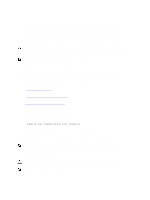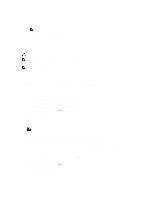Dell PowerVault MD3260 Administrator's Guide - Page 143
Unsynchronized Virtual Disks - owner manual
 |
View all Dell PowerVault MD3260 manuals
Add to My Manuals
Save this manual to your list of manuals |
Page 143 highlights
• Changing the segment size of a virtual disk • Defragmenting a disk group • Adding free capacity to a disk group • Changing the RAID level of a disk group To change the synchronization priority and method for an existing remote replication: 1. In the AMW of the storage array containing the primary virtual disk of the replicated pair, right-click the Storage & Copy Services tab. 2. Select Change → Synchronization Settings. The Change Synchronization Settings dialog is displayed. 3. In the Replicated pairs table, select the primary virtual disk and the remote virtual disk you want to change. To select all virtual disks, click Select All. 4. On the Select Synchronization Priority slide bar, select the synchronization priority for the replicated pair. 5. Select either Manual or Automatic resynchronization. - Automatic - Resynchronization starts immediately after communication is restored between unsynchronized replicated virtual disks. - Manual - The replicated pair must be manually resynchronized each time communication is restored between unsynchronized replicated virtual disks. 6. Click OK. The Change Synchronization Settings dialog is displayed. 7. In the Change Synchronization Settings dialog, click Yes. The Change Synchronization Priority - Progress bar displays the progress of the resynchronization. 8. Click OK. Unsynchronized Virtual Disks Communication between a primary and secondary virtual disks can be either suspended, or become unsynchronized. If this communication between both virtual disks is disrupted: • The status of the replicated pair changes to Unsynchronized. • A Needs Attention status is displayed for the storage array. • Data is written to the primary virtual disk. • Write requests to the primary virtual disk are logged. • The RAID controller module owner sends an I/O completion message to the host sending the write request. Although the host can continue to send write requests to the primary virtual disk, no data transfer takes place to the secondary virtual disk. Writes to the secondary virtual disk are suspended pending restoration of communications between the primary and secondary virtual disks. When connectivity is restored between the primary and secondary virtual disks, the replicated pair is ready to be resynchronized. NOTE: When the primary virtual disk and the secondary virtual disk are resynchronized, only data that has changed on the primary virtual disk after the break in communication is transferred to the secondary virtual disk. CAUTION: Loss of data can occur if communication is broken after resynchronization starts between the primary storage array and the secondary storage array. In addition to resulting in an incomplete resynchronization that may render the secondary storage array unusable, an interrupted resynchronization could cause a loss of data integrity on both arrays. 143