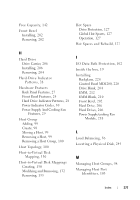Dell PowerVault MD3620i Owner's Manual - Page 279
Hard Drive From a Drive, Starting or Stopping the Host
 |
View all Dell PowerVault MD3620i manuals
Add to My Manuals
Save this manual to your list of manuals |
Page 279 highlights
EMM blank, 209 Front Bezel, 202 Hard Drive, 204 Hard Drive From a Drive Carrier, 206 Power Supply/cooling Fan Module, 215 Removing Copy Pairs, 178 Removing Host Access, 98 Restricted Mappings, 136 S Safety, 19 Safety, 255 Security Key Changing, 120 Creating, 118 Saving, 121 Segment Size, 43 Setting a Password, 71 Setting Copy Priority, 175 Simple Path, 151 SMART, 39 SMrepassist Utility, 249 Snapshot Repository Capacity, 160 Snapshot Virtual Disk Creating Using Advanced Path, 152 Creating Using Simple Path, 151 Snapshot Virtual Disks Disabling, 164 Re-create, 166 Re-creating, 163 Starting or Stopping the Host Context Agent, 101 Storage Array RAID Controller Module Clocks, 81 Storage Array Media Scan, 145 Storage Arrays, 66 Automatic Discovery, 67 Manual Addition, 67 Storage Partitioning, 140 Support Contacting Dell, 265 T telephone numbers, 265 Troubleshooting Automatically Collect the Support Bundle Data, 233 Capturing the State Information, 248 Collecting the Physical Disk Data, 235 Device Health Conditions, 229 Event Log, 236 Finding Nodes, 240 Locating an Expansion Enclosure, 247 Recovering from an Unidentified Storage Array, 250 Index 279