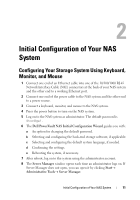Dell PowerVault NX300 User Manual - Page 11
Initial Configuration of Your NAS System, Configuring Your Storage System Using Keyboard, Monitor, - default password
 |
View all Dell PowerVault NX300 manuals
Add to My Manuals
Save this manual to your list of manuals |
Page 11 highlights
2 Initial Configuration of Your NAS System Configuring Your Storage System Using Keyboard, Monitor, and Mouse 1 Connect one end of an Ethernet cable into one of the 10/100/1000 RJ-45 Network Interface Cable (NIC) connectors at the back of your NAS system and the other end to a working Ethernet port. 2 Connect one end of the power cable to the NAS system and the other end to a power source. 3 Connect a keyboard, monitor, and mouse to the NAS system. 4 Press the power button to turn on the NAS system. 5 Log on to the NAS system as administrator. The default password is Stor@ge!. 6 The Dell PowerVault NAS Initial Configuration Wizard guides you with: a An option for changing the default password. b Selecting and configuring the back-end storage software, if applicable. c Selecting and configuring the default system language, if needed. d Confirming the settings. e Rebooting the system, if necessary. 7 After reboot, log on to the system using the administrator account. 8 The Server Manager window opens each time an administrator logs on. If Server Manager does not open, you can open it by clicking Start Administrative Tools Server Manager. Initial Configuration of Your NAS System 11