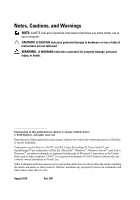Dell PowerVault NX300 User Manual - Page 3
Contents - nas
 |
View all Dell PowerVault NX300 manuals
Add to My Manuals
Save this manual to your list of manuals |
Page 3 highlights
Contents 1 Overview 7 What's in This Release 7 Operating System Editions 8 Supported Systems 8 Configurations Pre-Installed on Your System 8 Roles and Services 8 2 Initial Configuration of Your NAS System 11 Configuring Your Storage System Using Keyboard, Monitor, and Mouse 11 3 Configuring Your NAS System 13 Server Manager 13 Roles 14 Diagnostics 14 Configuration 14 Storage 14 Roles 15 Share and Storage Management 15 File Server Resource Manager 15 Storage Report Management 15 Contents 3

Contents
3
Contents
1
Overview
. . . . . . . . . . . . . . . . . . . . . . . . . .
7
What's in This Release
. . . . . . . . . . . . . . . . . .
7
Operating System Editions
. . . . . . . . . . . . . . . . .
8
Supported Systems
. . . . . . . . . . . . . . . . . . . . .
8
Configurations Pre-Installed on Your System
. . . . . . .
8
Roles and Services
. . . . . . . . . . . . . . . . . .
8
2
Initial Configuration of
Your NAS System
. . . . . . . . . . . . . . . . . .
11
Configuring Your Storage System Using
Keyboard, Monitor, and Mouse
. . . . . . . . . . . . .
11
3
Configuring Your NAS System
. . . . . . . . .
13
Server Manager
. . . . . . . . . . . . . . . . . . . . .
13
Roles
. . . . . . . . . . . . . . . . . . . . . . . .
14
Diagnostics
. . . . . . . . . . . . . . . . . . . . .
14
Configuration
. . . . . . . . . . . . . . . . . . . .
14
Storage
. . . . . . . . . . . . . . . . . . . . . . .
14
Roles
. . . . . . . . . . . . . . . . . . . . . . . . . . .
15
Share and Storage Management
. . . . . . . . . .
15
File Server Resource Manager
. . . . . . . . . . .
15
Storage Report Management
. . . . . . . . . . .
15