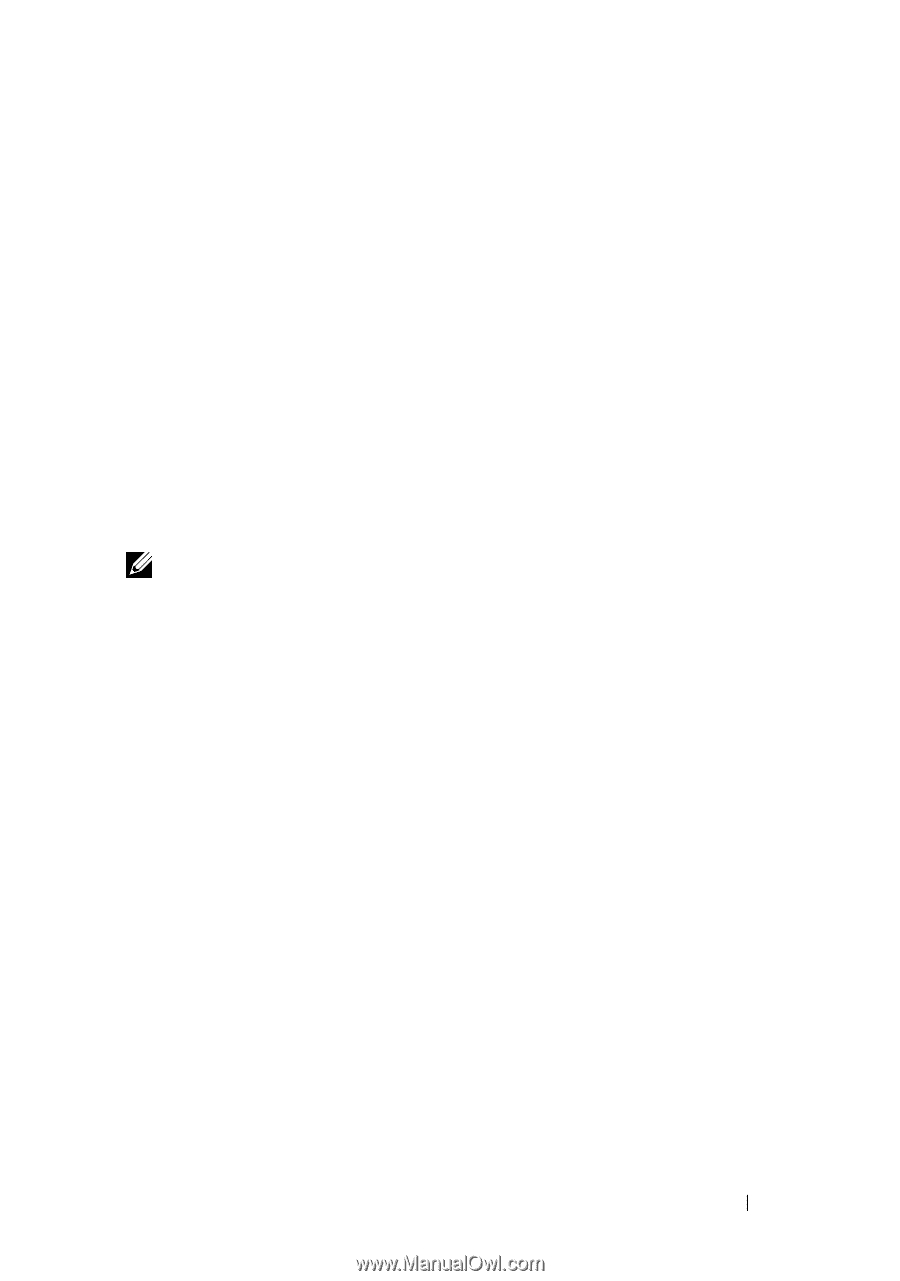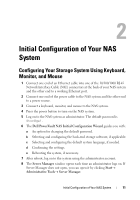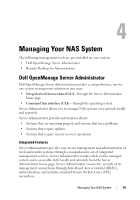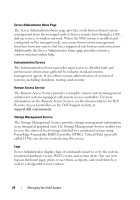Dell PowerVault NX300 User Manual - Page 15
Roles, Share and Storage Management, File Server Resource Manager, Storage Report Management - nfs
 |
View all Dell PowerVault NX300 manuals
Add to My Manuals
Save this manual to your list of manuals |
Page 15 highlights
Roles The Roles Summary section lists roles that are installed on the computer. The icon on the left of each role displays the current general operational status of the role. Click the name of the role in the Roles Summary section to open the home page for that role. Share and Storage Management Share and Storage Management provides a centralized location to manage folders and volumes that are shared on the network: To create Server Message Block (SMB) shares, see "Creating Server Message Block Shares" on page 27. To create the NFS shares, see "Creating the NFS Share" on page 40. NOTE: Volume operations are only available when Virtual Disk Service (VDS) hardware providers are installed on the solution. VDS is not supported on this NAS system. File Server Resource Manager FSRM is a suite of tools for Windows Storage Server 2008 that allows administrators to understand, control, and manage the quantity and type of data that is stored on their system. By using FSRM, administrators can place quotas on folders and volumes, actively screen files, and generate comprehensive storage reports. This set of advanced instruments not only helps the administrator efficiently monitor existing storage resources, but it also aids in the planning and implementation of future policy changes. See "Creating Quotas and File Screens" on page 41. Storage Report Management The Storage Reports Management node of the FSRM MMC snap-in allows you to: • Schedule periodic storage reports to identify trends in disk usage. • Monitor attempts to save unauthorized files for all users or a selected group of users. • Generate storage reports instantly. Configuring Your NAS System 15