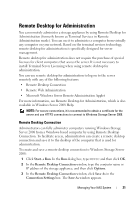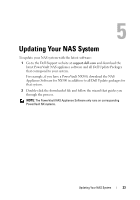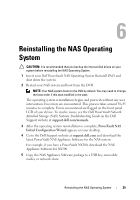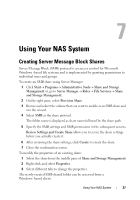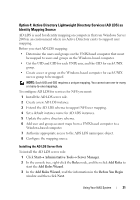Dell PowerVault NX300 User Manual - Page 26
PowerVault NAS Initial Configuration Wizard, Installing the NAS Appliance software
 |
View all Dell PowerVault NX300 manuals
Add to My Manuals
Save this manual to your list of manuals |
Page 26 highlights
6 The PowerVault NAS Initial Configuration Wizard guides you through the following steps: • Installing the NAS Appliance software • Changing the default administrator password • Installing the back-end storage software (when applicable) • Selecting and installing the language pack if needed 7 After the PowerVault NAS Initial Configuration Wizard completes, the NAS system reboots to apply the settings. 8 After reboot, log on to the system using the administrator account to launch the Server Manager. 26 Reinstalling the NAS Operating System

26
Reinstalling the NAS Operating System
6
The
PowerVault NAS Initial Configuration Wizard
guides you through
the following steps:
•
Installing the NAS Appliance software
•
Changing the default administrator password
•
Installing the back-end storage software (when applicable)
•
Selecting and installing the language pack if needed
7
After the
PowerVault NAS Initial Configuration Wizard
completes, the
NAS system reboots to apply the settings.
8
After reboot, log on to the system using the administrator account to
launch the Server Manager.