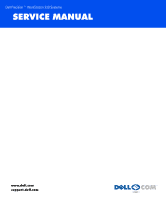Dell Precision 330 Service Manual - Page 3
Contents, 1 Before You Begin, 2 Computer Cover, 3 Interior Service Label, 4 Inside Your Computer, 5
 |
View all Dell Precision 330 manuals
Add to My Manuals
Save this manual to your list of manuals |
Page 3 highlights
Contents 1 Before You Begin Precautionary Measures 12 Recommended Tools 12 Restarting the System 13 2 Computer Cover Desktop Chassis 16 Removing the Computer Cover (Desktop Chassis 16 Replacing the Computer Cover (Desktop Chassis 17 Mini Tower Chassis 18 Removing the Computer Cover (Mini Tower Chassis 18 Replacing the Computer Cover (Mini Tower Chassis 20 3 Interior Service Label Service Label 24 4 Inside Your Computer Chassis Interior 26 5 System Board Components Components 30 Contents 3

Contents
3
Contents
1
Before You Begin
Precautionary Measures
...................................................................
12
Recommended Tools
.........................................................................
12
Restarting the System
......................................................................
13
2
Computer Cover
Desktop Chassis
................................................................................
16
Removing the Computer Cover (Desktop Chassis)
..........................
16
Replacing the Computer Cover (Desktop Chassis)
..........................
17
Mini Tower Chassis
...........................................................................
18
Removing the Computer Cover (Mini Tower Chassis)
.....................
18
Replacing the Computer Cover (Mini Tower Chassis)
.....................
20
3
Interior Service Label
Service Label
....................................................................................
24
4
Inside Your Computer
Chassis Interior
................................................................................
26
5
System Board Components
Components
......................................................................................
30