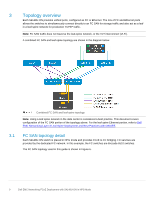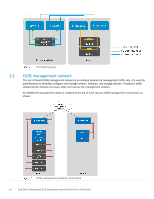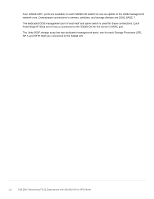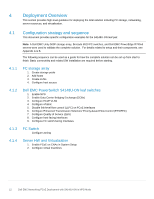Dell S4148U-ON EMC Networking FCoE Deployment with S4148U-ON in NPG Mode - Page 12
Deployment Overview
 |
View all Dell S4148U-ON manuals
Add to My Manuals
Save this manual to your list of manuals |
Page 12 highlights
4 Deployment Overview This section provides high-level guidance for deploying the total solution including FC storage, networking, server resources, and virtualization. 4.1 Configuration strategy and sequence This document provides specific configuration examples for the S4148U-ON leaf pair. Note: A Dell EMC Unity 500F storage array, Brocade 6510 FC switches, and Dell EMC PowerEdge R740xd servers were used to validate the complete solution. For details related to setup and their components, see Appendix A & B. The following sequence can be used as a guide for how the complete solution can be set up from start to finish. Basic connectivity and related SW installation are required before starting. 4.1.1 FC storage array 1. Create storage pools 2. Add hosts 3. Create LUNs 4. Configure host access 4.1.2 Dell EMC PowerSwitch S4148U-ON leaf switches 1. Enable NPG 2. Enable Data Center Bridging Exchange (DCBx) 3. Configure FCoE VLAN 4. Configure vFabric 5. Disable link-level flow control (LLFC) on FCoE interfaces 6. Configure Enhanced Transmission Selection/ Priority-based Flow Control (ETS/PFC) 7. Configure Quality of Service (QoS) 8. Configure host-facing interfaces 9. Configure FC switch-facing interfaces 4.1.3 FC Switch Configure zoning 4.1.4 Server HW and Virtualization 1. Enable FCoE on CNAs in System Setup 2. Configure virtual machines 12 Dell EMC Networking FCoE Deployment with S4148U-ON in NPG Mode