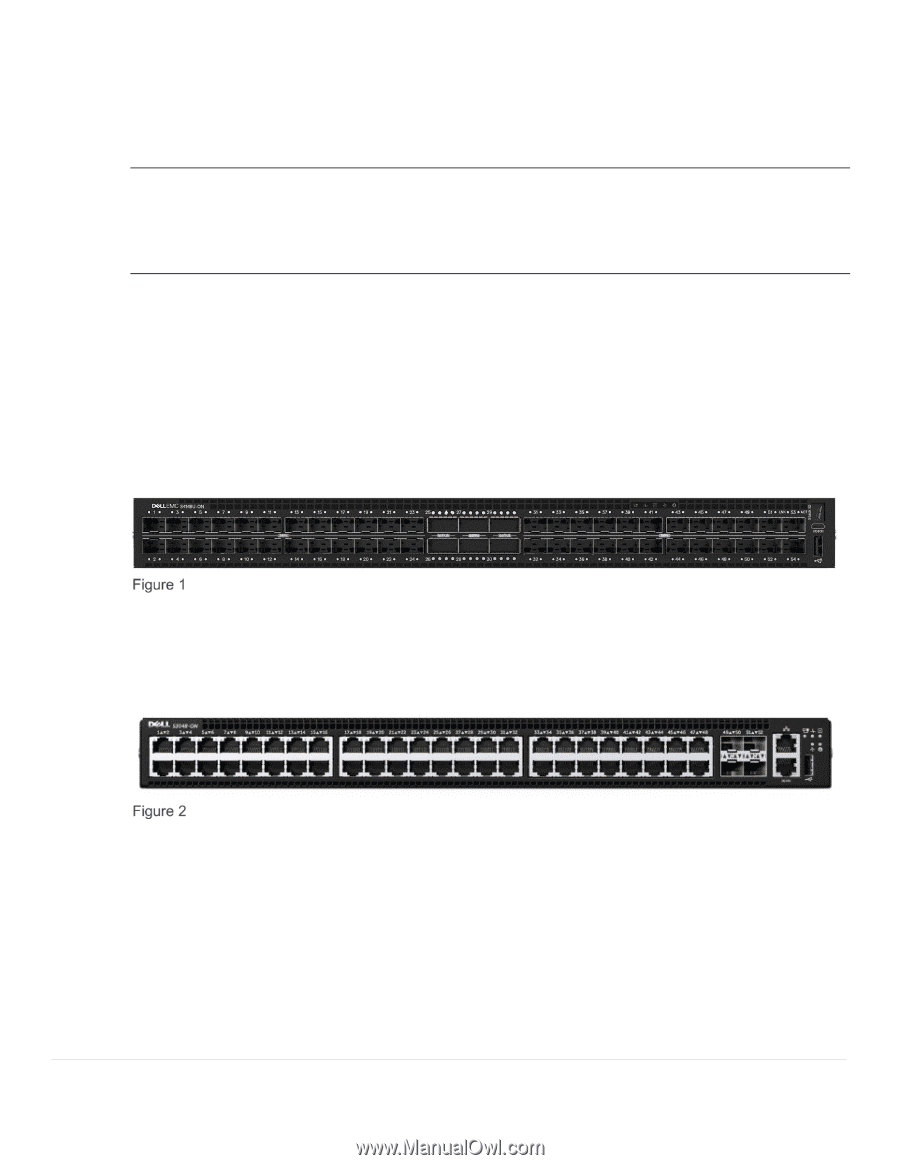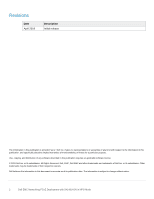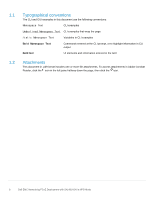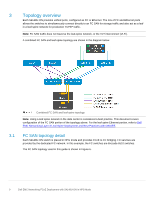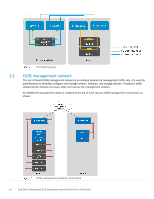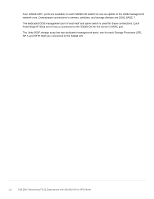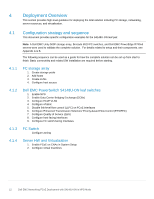Dell S4148U-ON EMC Networking FCoE Deployment with S4148U-ON in NPG Mode - Page 7
Hardware Overview
 |
View all Dell S4148U-ON manuals
Add to My Manuals
Save this manual to your list of manuals |
Page 7 highlights
2 Hardware Overview This section briefly describes the hardware that is used to validate the deployment examples in this document. Appendix A contains a complete listing of hardware and software validated for this guide. Note: While the steps in this document were validated using the specified Dell EMC PowerSwitch models and operating system(s), they may be leveraged for other Dell EMC PowerSwitch models utilizing the same networking OS version or later assuming the switch has the available port numbers, speeds, and types. At the date of publication, the S4148U-ON switch is the only OS10 Enterprise Edition (OS10EE) based switch supporting Fibre Channel services. 2.1 Dell EMC PowerSwitch models This section details the Dell EMC PowerSwitch models in the networking topology shown in Figure 5. 2.1.1 Dell EMC PowerSwitch S4148U-ON The S4148U-ON enables converging LAN and SAN traffic in a single rack unit (1-RU), multilayer switch. It includes twenty-four 10GbE ports, two 40GbE ports, four 10/25/40/50/100GbE or FC8/16/32 ports, and twenty-four 10GbE or FC8/16 ports. Two S4148U-ONs are used as leaf switches in this guide for Fibre Channel connectivity to the SAN and Ethernet connectivity to the leaf-spine network. 2.1.2 Dell EMC PowerSwitch S4148U-ON Dell EMC PowerSwitch S3048-ON The Dell EMC PowerSwitch S3048-ON is a 1-RU switch with forty-eight 1GbE BASE-T ports and four 10GbE SFP+ ports. In this document, one S3048-ON supports out-of-band (OOB) management traffic for all examples. 2.2 Dell EMC PowerSwitch S3048-ON Storage arrays, Fibre Channel switches, and servers This section details the supplemental hardware used to validate a complete storage solution. Comparable hardware models can be substituted for the hardware listed in this section to operate on the network topology described in this document. 7 Dell EMC Networking FCoE Deployment with S4148U-ON in NPG Mode