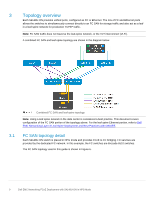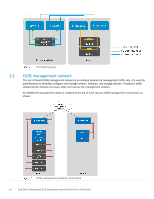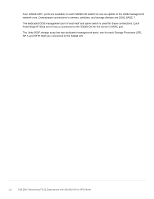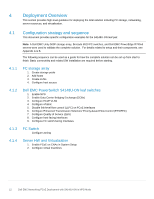Dell S4148U-ON EMC Networking FCoE Deployment with S4148U-ON in NPG Mode - Page 14
Con switches
 |
View all Dell S4148U-ON manuals
Add to My Manuals
Save this manual to your list of manuals |
Page 14 highlights
5.2 Configure switches After setting the switch port profile on both S4148U-ONs, the commands in the tables that follow are run to complete the FC configuration on both switches. Note: The commands in the tables below should be entered in the order shown. Switch running-configuration files are provided as attachments named S4148U-Leaf1.txt and S4148U-Leaf2.txt. Configure global switch settings Configure the hostname, OOB management IP address, and OOB management default gateway. Configure the first port group in FC mode for 16GFC. These FC interfaces are used to connect to the Brocade 6510 FC switches. S4148U-Leaf1 configure terminal hostname S4148U-Leaf1 interface mgmt 1/1/1 no ip address dhcp ip address 100.67.166.219/24 no shutdown management route 0.0.0.0/0 100.67.166.254 port-group 1/1/1 mode fc 16g-2x S4148U-Leaf2 configure terminal hostname S4148U-Leaf2 interface mgmt 1/1/1 no ip address dhcp ip address 100.67.166.220/24 no shutdown management route 0.0.0.0/0 100.67.166.254 port-group 1/1/1 mode fc 16g-2x Note: For more information on mapping ports to switch profiles and port groups, see OS10 Enterprise Edition User Guide Release 10.4.2.0, Unified port groups, page 84. Configure VLT between the two S4148U-ON switches VLT synchronizes Layer 2 and ARP table information between the switches and enables a single port channel to be connected to the switch pair as if they are a single switch. S4148U-Leaf1 S4148U-Leaf2 interface range ethernet 1/1/29-1/1/30 interface range ethernet 1/1/29-1/1/30 no switchport no switchport vlt-domain 127 backup destination 100.67.166.220 discovery-interface ethernet 1/1/29 discovery-interface ethernet 1/1/30 peer-routing vlt-domain 127 backup destination 100.67.166.219 discovery-interface ethernet 1/1/29 discovery-interface ethernet 1/1/30 peer-routing 14 Dell EMC Networking FCoE Deployment with S4148U-ON in NPG Mode