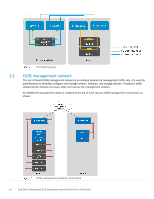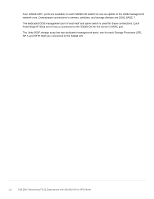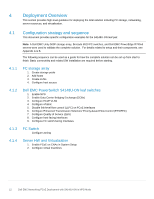Dell S4148U-ON EMC Networking FCoE Deployment with S4148U-ON in NPG Mode - Page 15
Con the FC VLAN and virtual fabrics, S4148U-Leaf1, S4148U-Leaf2
 |
View all Dell S4148U-ON manuals
Add to My Manuals
Save this manual to your list of manuals |
Page 15 highlights
Configure the FC VLAN and virtual fabrics For each switch define the VLANs and virtual fabrics. Apply to appropriate FC and server interfaces. The global command feature fc npg puts the switch in NPG mode. S4148U-Leaf1 feature fc npg interface vlan 1001 vfabric 101 vlan 1001 fcoe fcmap 0xEFC64 interface fibrechannel 1/1/1 no shutdown vfabric 101 interface fibrechannel 1/1/3 no shutdown vfabric 101 interface ethernet 1/1/31 vfabric 101 interface ethernet 1/1/32 vfabric 101 interface ethernet 1/1/33 vfabric 101 interface ethernet 1/1/34 vfabric 101 S4148U-Leaf2 feature fc npg interface vlan 1002 vfabric 102 vlan 1002 fcoe fcmap 0xEFC65 interface fibrechannel 1/1/1 no shutdown vfabric 102 interface fibrechannel 1/1/3 no shutdown vfabric 102 interface ethernet 1/1/31 vfabric 102 interface ethernet 1/1/32 vfabric 102 interface ethernet 1/1/33 vfabric 102 interface ethernet 1/1/34 vfabric 102 Note: The FCoE VLAN and FCoE map are used internally by the switch to forward FC traffic, even if FCoE is not used by nodes connected to the switch. The bulk of the FC portion of the configuration is now complete. The following steps complete the configuration example by configuring common features found in a layer 3 leaf-spine network. For more information on leaf-spine networks see Dell EMC Networking Layer 3 LeafSpine Deployment and Best Practices with OS10EE. 15 Dell EMC Networking FCoE Deployment with S4148U-ON in NPG Mode