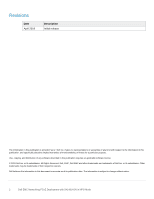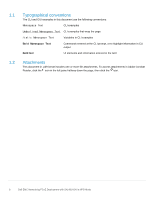3
Dell EMC Networking FCoE Deployment with S4148U-ON in NPG Mode
Table of contents
Revisions
.............................................................................................................................................................................
2
1
Introduction
...................................................................................................................................................................
5
1.1
Typographical conventions
.................................................................................................................................
6
1.2
Attachments
........................................................................................................................................................
6
2
Hardware Overview
......................................................................................................................................................
7
2.1
Dell EMC PowerSwitch models
..........................................................................................................................
7
2.1.1
Dell EMC PowerSwitch S4148U-ON
..................................................................................................................
7
2.1.2
Dell EMC PowerSwitch S3048-ON
.....................................................................................................................
7
2.2
Storage arrays, Fibre Channel switches, and servers
........................................................................................
7
2.2.1
Dell EMC Unity 500F storage array
....................................................................................................................
8
2.2.2
Dell EMC PowerEdge R740xd server
................................................................................................................
8
2.2.3
Brocade 6510 Switch
..........................................................................................................................................
8
3
Topology overview
.......................................................................................................................................................
9
3.1
FC SAN topology detail
......................................................................................................................................
9
3.2
OOB management network
..............................................................................................................................
10
4
Deployment Overview
................................................................................................................................................
12
4.1
Configuration strategy and sequence
...............................................................................................................
12
4.1.1
FC storage array
...............................................................................................................................................
12
4.1.2
Dell EMC PowerSwitch S4148U-ON leaf switches
..........................................................................................
12
4.1.3
FC Switch
.........................................................................................................................................................
12
4.1.4
Server HW and Virtualization
...........................................................................................................................
12
5
S4148U-ON switch configuration
...............................................................................................................................
13
5.1
Prepare switches
..............................................................................................................................................
13
5.1.1
Factory default configuration
............................................................................................................................
13
5.1.2
Set switch port profile
.......................................................................................................................................
13
5.2
Configure switches
...........................................................................................................................................
14
6
S4148U-ON validation
................................................................................................................................................
21
6.1
show interface status
........................................................................................................................................
21
6.2
show fc switch
...................................................................................................................................................
21
6.3
show fcoe sessions
..........................................................................................................................................
22
6.4
show fcoe enode
...............................................................................................................................................
22
6.5
show vfabric
......................................................................................................................................................
23
A
Validated components
................................................................................................................................................
24
B
PowerEdge server, Unity storage, and VMware setup
..............................................................................................
25
B.1
PowerEdge server configuration
......................................................................................................................
25