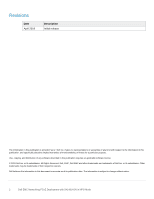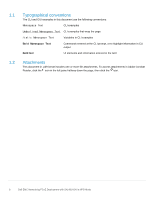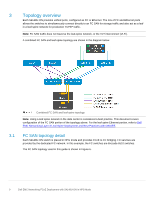4
Dell EMC Networking FCoE Deployment with S4148U-ON in NPG Mode
B.1.1
Reset server CNA interfaces to factory defaults
..............................................................................................
25
B.1.2
Determine FCoE CNA port WWPNs
................................................................................................................
25
B.2
Dell EMC Unity 500F storage array configuration
............................................................................................
27
B.2.1
Create a storage pool
.......................................................................................................................................
28
B.2.2
Add ESXi hosts
.................................................................................................................................................
28
B.2.3
Create LUNs and configure host access
..........................................................................................................
29
B.3
VMware preparation
.........................................................................................................................................
30
B.3.1
VMware ESXi download and installation
..........................................................................................................
30
B.3.2
Install and configure VMware vCenter Server 6.7 U1
......................................................................................
30
B.3.3
Add ESXi hosts to vCenter Server
...................................................................................................................
30
B.3.4
Configure storage on ESXi hosts
.....................................................................................................................
31
B.3.5
Rescan storage
.................................................................................................................................................
31
B.3.6
Create a datastore
............................................................................................................................................
32
B.3.7
Create a virtual disk
..........................................................................................................................................
33
B.3.8
Configure the virtual disk in Windows Server
...................................................................................................
35
C
Technical resources
...................................................................................................................................................
36
D
Support and feedback
................................................................................................................................................
37