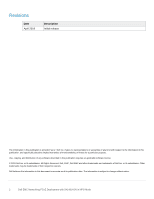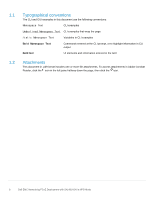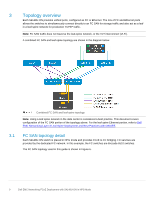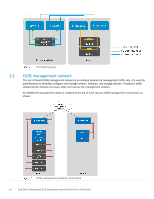Dell S4148U-ON EMC Networking FCoE Deployment with S4148U-ON in NPG Mode - Page 5
Introduction
 |
View all Dell S4148U-ON manuals
Add to My Manuals
Save this manual to your list of manuals |
Page 5 highlights
1 Introduction Our vision at Dell EMC is to be the essential infrastructure company from the edge, to the core, and to the cloud. Dell EMC Networking ensures modernization for today's applications and for the emerging cloud-native world. Dell EMC is committed to disrupting the fundamental economics of the market with an open strategy that gives you the freedom of choice for networking operating systems and top-tier merchant silicon. The Dell EMC strategy enables business transformations that maximize the benefits of collaborative software and standards-based hardware, including lowered costs, flexibility, freedom, and security. Dell EMC provides further customer enablement through validated deployment guides which demonstrate these benefits while maintaining a high standard of quality, consistency, and support. In a leaf-spine data center environment, two Dell EMC PowerSwitch S4148U-ON switches running OS10 Enterprise Edition (OS10EE) may be used as a leaf pair with Ethernet ports connected to spine switches for production TCP/IP traffic. The same leaf pair is utilized in NPG mode for connections to Fibre Channel (FC) switches servicing FC storage. This guide covers configuration of the Fibre Channel/Fibre Channel over Ethernet (FC/FCoE) portion of the network. The configuration includes two S4148U-ON switches, PowerEdge server FCoE converged network adapters (CNAs), VMware ESXi hosts, and a Unity 500F storage array. The goal of this guide is to enable a network administrator or deployment services engineer to deploy a pair of S4148U-ON switches in an FC environment using the hardware and software described. 5 Dell EMC Networking FCoE Deployment with S4148U-ON in NPG Mode