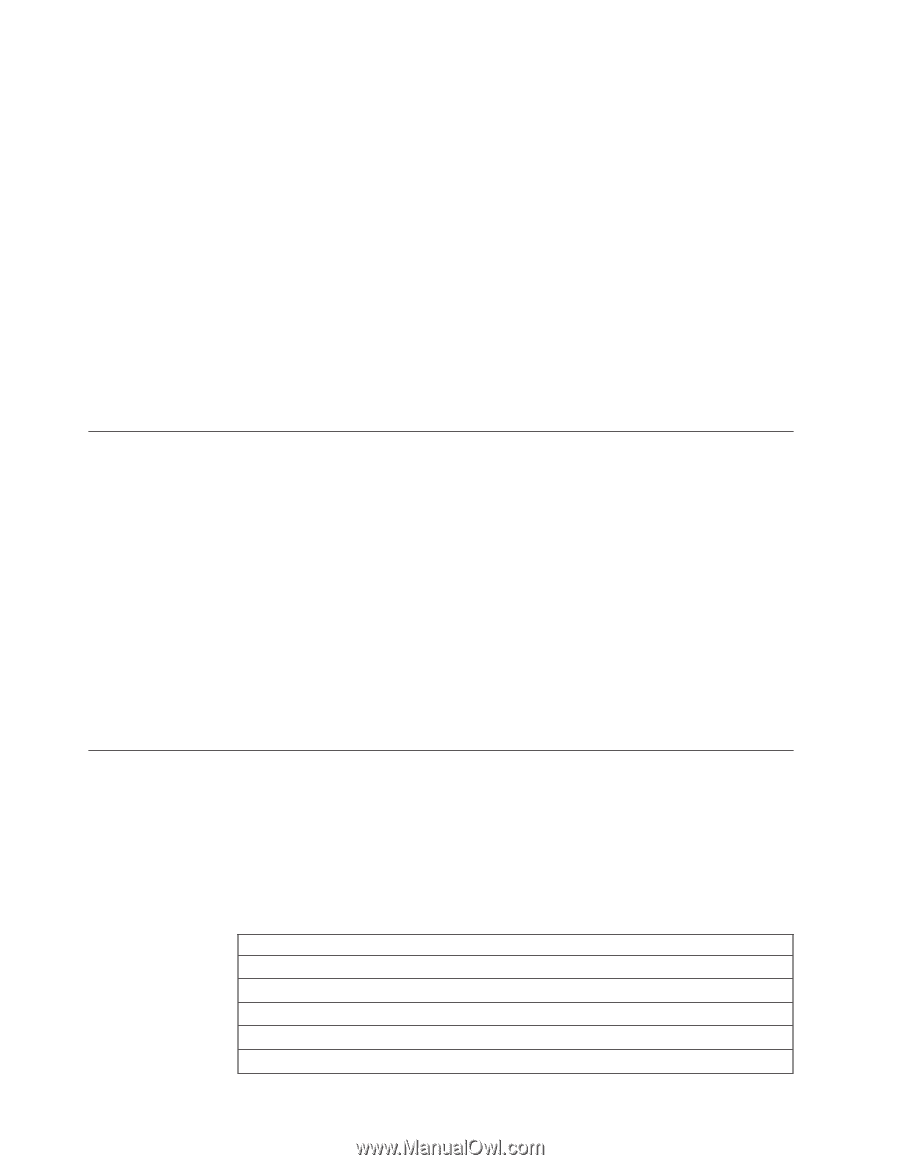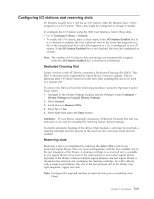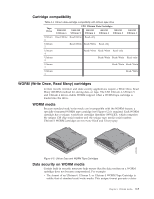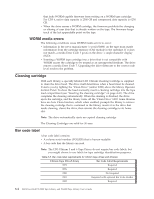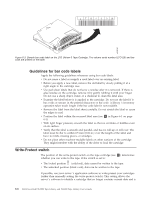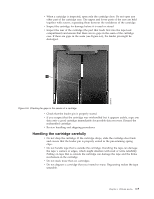Dell TL4000 User Guide - Page 164
WORM media errors, Cleaning cartridge, Bar code label, Ultrium Tape Drive/Library - manual tape eject
 |
View all Dell TL4000 manuals
Add to My Manuals
Save this manual to your list of manuals |
Page 164 highlights
that lacks WORM-capable firmware from writing on a WORM tape cartridge. For LTO 6, native data capacity is 2500 GB and compressed data capacity is 6250 GB. v When the drive senses a WORM cartridge, the firmware prohibits the changing or altering of user data that is already written on the tape. The firmware keeps track of the last appendable point on the tape. WORM media errors The following conditions cause WORM media errors to occur: v Information in the servo manufacturer 's word (SMW) on the tape must match information from the cartridge memory (CM) module in the cartridge. If it does not match, a media Error Code 7 posts on the drive 's single-character display (SCD). v Inserting a WORM tape cartridge into a drive that is not compatible with WORM causes the cartridge to be treated as an unsupported medium. The drive reports a media Error Code 7. Upgrading the drive firmware to the correct code level resolves the problem. Cleaning cartridge With each library, a specially labeled LTO Ultrium Cleaning Cartridge is supplied to clean the drive head. The drive itself determines when a head must be cleaned. It alerts you by lighting the "Clean Drive" (amber LED) above the library Operator Control Panel. To clean the head manually, insert a cleaning cartridge into the tape load compartment (see "Inserting the cleaning cartridge" on page 4-41). The drive completes the cleaning automatically. When the cleaning is finished, the drive ejects the cartridge, and the library turns off the "Clean Drive" LED. Some libraries have an Auto Clean function, which when enabled, prompts the library to retrieve the cleaning cartridge that is contained in the library, inserts it in the drive that needs cleaning, cleans the drive, then returns the cleaning cartridge to its home slot. Note: The drive automatically ejects an expired cleaning cartridge. The Cleaning Cartridges are valid for 50 uses. Bar code label A bar code label contains: v A volume serial number (VOLSER) that is human-readable v A bar code that the library can read Note: The LTO Ultrium 5 and 6 Tape Drives do not require bar code labels, but you might choose to use labels for tape cartridge identification purposes. Table 6-5. Bar code label requirements for Ultrium tape drives and libraries Ultrium Tape Drive/Library Bar Code Label Requirements 3573 Required 3576 Required 3580 3581 Not required Required with optional Bar Code Reader 3582 Required 6-4 Dell PowerVault TL2000 Tape Library and TL4000 Tape Library User's Guide