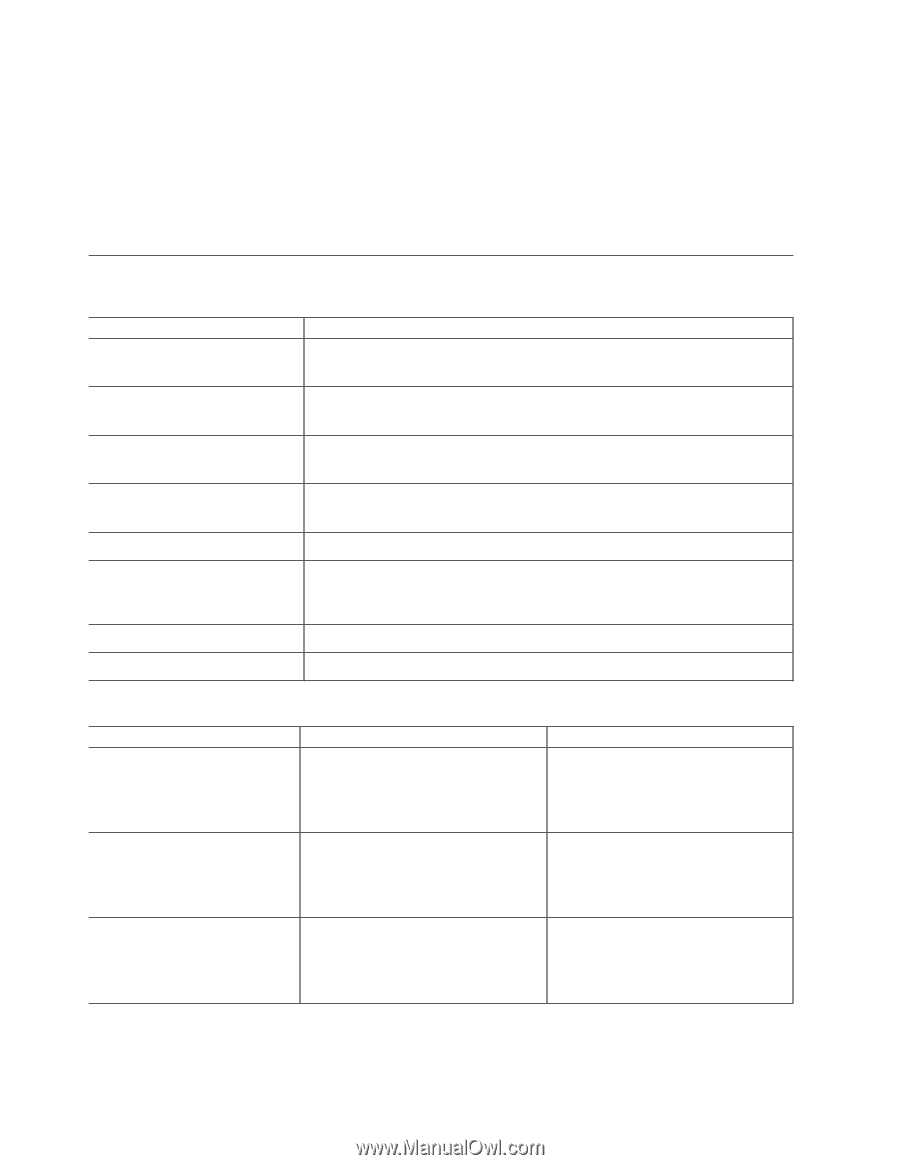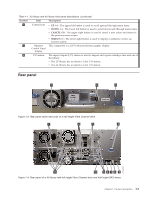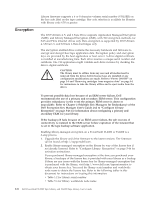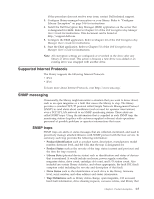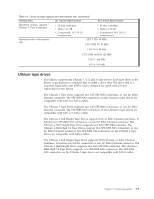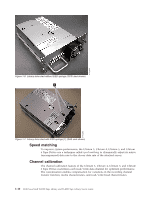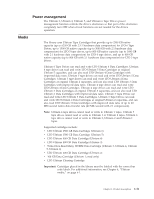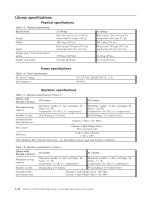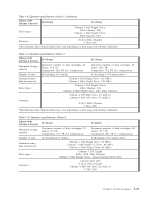Dell TL4000 User Guide - Page 24
Maximum library storage capacity and data transfer rate, Tape Drive Model, Host Interface - scsi
 |
View all Dell TL4000 manuals
Add to My Manuals
Save this manual to your list of manuals |
Page 24 highlights
is returning to normal operations. For more information, refer to Appendix G. "SNMP Status MIB Variables and Traps" on page G-1. v SNMP MIBs: The library's Management Information Base (MIB) contains units of information that specifically describe an aspect of the system, such as the system name, hardware number, or communications configuration. Status and error data is also gathered by MIBs and sent to one or more IP addresses that are defined during the SNMP configuration operation. Download the SNMP MIB file for this library from http://www.support.dell.com. Maximum library storage capacity and data transfer rate Table 1-3. Tape drive model and host interface type Tape Drive Model Host Interface Ultrium 6 Full Height and Half Height drives v 8 Gb/s Fibre Channel - single port v 6 Gb/s Serial Attached SCSI (SAS) - dual port Ultrium 5 Full Height and Half Height drives v 8 Gb/s Fibre Channel - single port v 6 Gb/s Serial Attached SCSI (SAS) - dual port Ultrium 4 Full Height drives v 4 Gb/s Fibre Channel - single port v 3 Gb/s Serial Attached SCSI (SAS) - dual port Ultrium 4 Half Height V2 drives v 8Gb/s Fibre Channel - single port v 6GB/s Serial Attached SCSI (SAS) - dual port Ultrium 4 Half Height drives v 3 Gb/s SAS - single port Ultrium 3 Full Height drives v Ultra160 SCSI LVD (depending on drive; single-ended (SE) is not recommended as it will severely degrade performance) v 4 Gb/s Fibre Channel - single port Ultrium 3 Half Height V2 drives v 6GB/s Serial Attached SCSI (SAS) - dual port Ultrium 3 Half Height drives v 3 Gb/s SAS - single port Table 1-4. Library storage capacity and data transfer rate Characteristic 2U Library Specification 4U Library Specification Maximum storage capacity Ultrium 6 Data Cartridges v 24 data cartridges v Native: 60 TB v Compressed: 150 TB (2.5:1 compression) v 48 data cartridges v Native: 120 TB v Compressed: 300 TB (2.5:1 compression) Maximum storage capacity Ultrium 5 Data Cartridges v 24 data cartridges v 48 data cartridges v Native: 36 TB v Native: 72 TB v Compressed: 72 TB (2:1 compression) v Compressed: 144 TB (2:1 compression) Maximum storage capacity Ultrium 4 Data Cartridges v 24 data cartridges v Native: 19.2 TB v Compressed: 38.4 TB (2:1 compression) v 48 data cartridges v Native: 38.4 TB v Compressed: 75.2 TB (2:1 compression) 1-8 Dell PowerVault TL2000 Tape Library and TL4000 Tape Library User's Guide