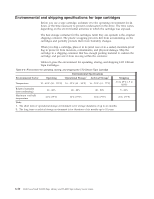Dell TL4000 User Guide - Page 175
Drive Id Scsi, Sas, Or Fibre Channel Loop, Customer Replaceable Units Cru And Service Spares
 |
View all Dell TL4000 manuals
Add to My Manuals
Save this manual to your list of manuals |
Page 175 highlights
Table 7-1. Troubleshooting table (continued) Problem Solution INSTALLATION/CONFIGURATION Cannot write to or read from tape. 1. Ensure that the cartridge write-protect switch is in the write enabled position (see "Write-Protect switch" on page 6-6). 2. Ensure that you have the appropriate data cartridge for your library model (see "Cartridge compatibility" on page 6-3). 3. Ensure that you are using an Ultrium cartridge that is not degaussed. Do not degauss Ultrium cartridges. 4. Ensure that the cartridge was not exposed to harsh environmental or electrical conditions and is not physically damaged in any way. Refer to "Proper acclimation and environmental conditions" on page 6-8 and "Completing a thorough inspection" on page 6-8. 5. Many backup applications do not read or write to cartridges that were created with a different backup application. In this case, you might complete an erase, reformat, or label replacement operation on the cartridge. 6. Ensure that you understand any data protection or overwrite protection schemes that your backup application might be using, which can prevent you from writing to a cartridge. 7. Retry the operation with a different, known good cartridge. 8. Clean the drive. See "Service Library: Clean Drive" on page 5-59. Cartridge VOLSER is reported as "unknown" Probable cause: cartridge with no label or damaged label. Ensure that cartridge is properly labeled. If cartridge is properly labeled, unload the cartridge from drive and complete an inventory (OCP: Control > Re-Inventory; Web: Manage Library > Perform Inventory). If VOLSER is again reported as "Unknown", run Library Verify (Service > Library Verify). DRIVE ID (SCSI, SAS, OR FIBRE CHANNEL LOOP Changed drive ID, but the host server does not recognize the new ID 1. Ensure that all devices on the same bus/network have unique ID numbers. 2. Ensure that you cycle power on the library after the ID is changed. 3. Reboot the host server. Tape library performance: The library is not efficiently backing up data 1. Check the network bandwidth from the host computer. If you are backing up data over a network, consider comparing to a local-only backup. 2. Ensure that the library and tape drive are on their own SCSI bus and not daisy-chained to another tape drive or to the hard disk that is backed up. 3. Ensure that the library is connected to an LVDS SCSI bus and there are no single-ended (SE) devices on the same bus, because this connection causes the entire bus to negotiate down to SE speed. 4. Use an Ultra160 SCSI bus and high-quality cabling with the library. CUSTOMER REPLACEABLE UNITS (CRU) AND SERVICE SPARES Drive Sled See "Isolating drive sled problems" on page 7-9. Power Supply See "System status" on page 2-6 and"Isolating a power supply problem" on page 7-8. Library Controller Card See "Isolating a library controller card versus accessor enclosure problem" on page 7-10. Library Enclosure (Service Spare) See "Isolating a library controller card versus accessor enclosure problem" on page 7-10. ITDT Chapter 7. Troubleshooting 7-5