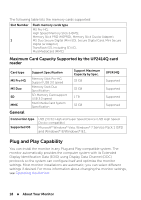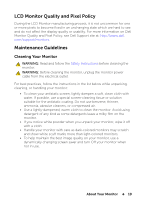Dell UP2414Q Dell UltraSharp 24 User's Guide - Page 22
Organizing the Cables, Attaching the Cable Cover, Connecting Your Monitor
 |
View all Dell UP2414Q manuals
Add to My Manuals
Save this manual to your list of manuals |
Page 22 highlights
CAUTION: The graphics are used for the purpose of illustration only. Appearance of the computer may vary. Organizing the Cables After attaching all necessary cables to your monitor and computer, (See Connecting Your Monitor for cable attachment,) use the cable management slot to organize all cables as shown above. Attaching the Cable Cover 2 1 22 Setting Up the Monitor

22
Setting Up the Monitor
CAUTION:
The graphics are used for the purpose of illustration only.
Appearance of the computer may vary.
Organizing the Cables
After attaching all necessary cables to your monitor and computer, (See
Connecting Your Monitor
for cable attachment,) use the cable management
slot to organize all cables as shown above.
Attaching the Cable Cover
1
2