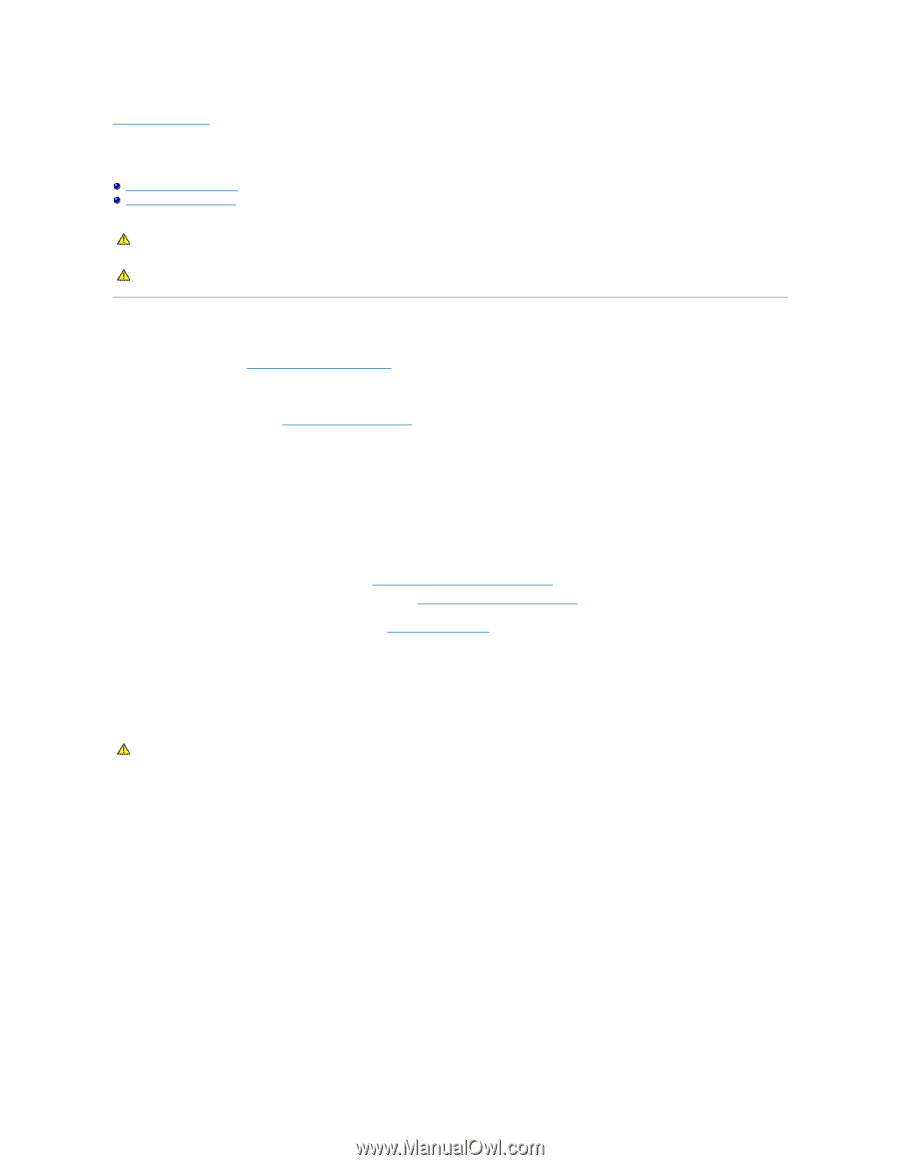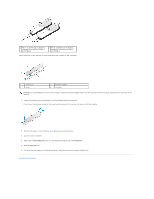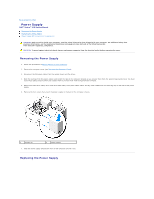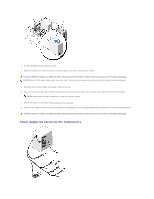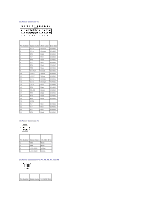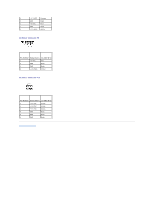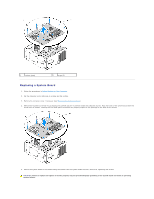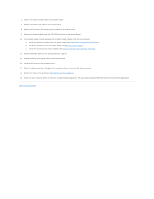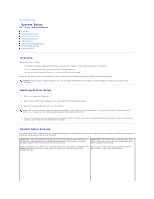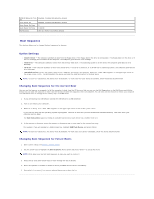Dell Vostro 410 Service Manual - Page 36
System Board - pc
 |
View all Dell Vostro 410 manuals
Add to My Manuals
Save this manual to your list of manuals |
Page 36 highlights
Back to Contents Page System Board Dell™ Vostro™ 410 Service Manual Remove the System Board Replacing a System Board CAUTION: Before working inside your computer, read the safety information that shipped with your computer. For additional safety best practices information, see the Regulatory Compliance Homepage at www.dell.com/regulatory_compliance. CAUTION: To guard against likelihood of electric shock, laceration by moving fan blades or other unexpected injuries, always unplug your computer from the electrical outlet before removing the cover. Remove the System Board 1. Follow the procedures in Before Working on Your Computer. 2. Set the computer on its right side on a clean and flat surface. 3. Remove the computer cover (see Removing the Computer Cover). 4. Remove all PC cards from the computer slots. Insert them individually into static protective packaging. 5. Disconnect all the data cables from the CD/DVD/floppy/hard drives where they attach to the system board. 6. Disconnect all front panel and FlexBay module cables where they attach to the system board. 7. Disconnect the 12V and 24-pin DC power cables from the system board. 8. If the system board is being replaced with another system board: a. Remove the processor heat sink assembly (see Remove the Processor Heat Sink Assembly). b. Remove the memory modules from the system board (see Replacing or Adding a Memory Module) and place them individually into static protective packaging. c. Remove the processor from the system board (see Removing the Processor) and place it into static protective packaging. 9. Disconnect the chassis fan cable from the system board. 10. Disconnect any additional cables from the system board. 11. Remove all screws that secure the system board to the computer chassis. CAUTION: The system board is extremely fragile. Exercise great care when handling the system board. 12. Carefully lift the system board out of the computer chassis and place it into static protective packaging.