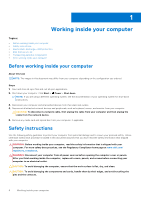Removing the network-port bracket
......................................................................................................................
35
Installing the network-port bracket
........................................................................................................................
36
I/O board
.............................................................................................................................................................................
37
Removing the I/O board
............................................................................................................................................
37
Installing the I/O board
..............................................................................................................................................
38
Speakers
..............................................................................................................................................................................
39
Removing the speakers
..............................................................................................................................................
39
Installing the speakers
.................................................................................................................................................
41
Touchpad
.............................................................................................................................................................................
42
Removing the touchpad
.............................................................................................................................................
42
Installing the touchpad
...............................................................................................................................................
43
Display assembly
................................................................................................................................................................
44
Removing the display assembly
...............................................................................................................................
44
Installing the display assembly
..................................................................................................................................
46
Power button with optional fingerprint reader
..........................................................................................................
48
Removing the power-button with optional fingerprint reader
.........................................................................
48
Installing the power-button with optional fingerprint reader
...........................................................................
49
Power-adapter port
..........................................................................................................................................................
50
Removing the power-adapter port
.........................................................................................................................
50
Installing the power-adapter port
...........................................................................................................................
50
System board
......................................................................................................................................................................
51
Removing the system board
......................................................................................................................................
51
Installing the system board
.......................................................................................................................................
54
Palm-rest and keyboard assembly
.................................................................................................................................
57
Removing the palm-rest and keyboard assembly
................................................................................................
57
Installing the palm-rest and keyboard assembly
..................................................................................................
58
Chapter 3: Drivers and downloads
...............................................................................................
60
Chapter 4: System setup
.............................................................................................................
61
BIOS overview
....................................................................................................................................................................
61
Entering BIOS setup program
.........................................................................................................................................
61
Navigation keys
..................................................................................................................................................................
61
Boot Sequence
...................................................................................................................................................................
62
System setup options
.......................................................................................................................................................
62
System and admin password
..........................................................................................................................................
67
Assigning a system setup password
.......................................................................................................................
67
Deleting or changing an existing system setup password
.................................................................................
68
Clearing BIOS (System Setup) and System passwords
..........................................................................................
68
Chapter 5: Troubleshooting
.........................................................................................................
69
Dell SupportAssist Pre-boot System Performance Check diagnostics
................................................................
69
Running the SupportAssist Pre-Boot System Performance Check
................................................................
69
System diagnostic lights
..................................................................................................................................................
70
Recovering the operating system
..................................................................................................................................
71
Flashing BIOS (USB key)
..................................................................................................................................................
71
Flashing the BIOS
...............................................................................................................................................................
71
M-BIST
.................................................................................................................................................................................
72
LCD Built-in Self Test (BIST)
.........................................................................................................................................
72
4
Contents