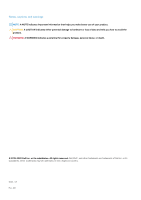47 Downloading drivers
..................................................................................................................
71
Downloading the audio driver
.............................................................................................................................................
71
Downloading the graphics driver
........................................................................................................................................
71
Downloading the chipset driver
.........................................................................................................................................
72
Downloading the USB driver
..............................................................................................................................................
72
Downloading the chipset driver
.........................................................................................................................................
73
Downloading the network driver
........................................................................................................................................
74
Downloading the fingerprint reader driver
........................................................................................................................
74
48 System setup
...........................................................................................................................
76
Boot Sequence
.....................................................................................................................................................................
76
Navigation keys
....................................................................................................................................................................
76
System setup
.......................................................................................................................................................................
76
Entering BIOS setup program
............................................................................................................................................
77
Enabling or disabling the USB in BIOS setup program
..............................................................................................
77
Identifying the hard drive in BIOS setup program
.....................................................................................................
77
Checking the system memory in BIOS setup program
.............................................................................................
77
System setup options
..........................................................................................................................................................
77
49 System and setup password
......................................................................................................
83
Assigning a system setup password
.................................................................................................................................
83
Deleting or changing an existing system setup password
..............................................................................................
83
Clearing BIOS (System Setup) and System passwords
.................................................................................................
84
Clearing CMOS settings
.....................................................................................................................................................
84
Real Time Clock (RTC) battery reset
...............................................................................................................................
84
Flashing BIOS (USB key)
....................................................................................................................................................
84
50 Troubleshooting
.......................................................................................................................
85
Flashing the BIOS
................................................................................................................................................................
85
Reinstall Windows using a USB recovery drive
...............................................................................................................
85
Fixing a no-boot issue caused by USB-boot support
.....................................................................................................
85
Enhanced Pre-Boot System Assessment (ePSA) diagnostics
......................................................................................
86
Running the ePSA Diagnostics
....................................................................................................................................
86
Diagnostics
...........................................................................................................................................................................
87
Flea power release
...............................................................................................................................................................
87
WiFi power cycle
.................................................................................................................................................................
88
51 Getting help and contacting Dell
................................................................................................
89
Contents
7