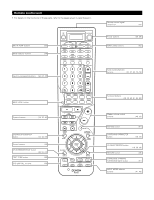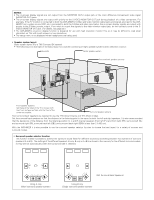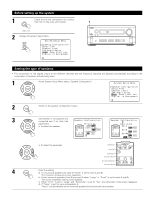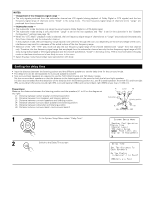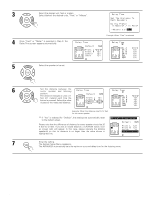Denon 4802R Owners Manual - Page 20
Setting the Crossover Frequency, Setting the Subwoofer mode, Crossover frequency
 |
UPC - 081757505345
View all Denon 4802R manuals
Add to My Manuals
Save this manual to your list of manuals |
Page 20 highlights
Setting the Crossover Frequency Set the crossover frequency mode according to the speaker system being used. 1 Select the Crossover Frequency mode. To select the Crossover Frequency. 2 Enter the setting. The System Setup Menu reappears. Crossover frequency • Set the frequency (Hz) below which the bass sound of each main speakers is to output from the subwoofer or from speakers which are set to "Large" (when not using a subwoofer) (crossover frequency). • For speakers set to "Small", sound with a frequency below the crossover frequency is cut, and instead the cut bass sound is output from the subwoofer or speakers which are set to "Large". • This crossover frequency mode is valid when "Subwoofer" is set to "Yes" at "Speaker Configuration Setting" or when speakers are set to "Small". FIXED -THX-: Set to the THX rated 80 Hz crossover frequency. VARIABLE 40, 60, 80, 100, 120 Hz: Set as desired according to your speakers' bass playback ability. NOTES: • The crossover frequency is set to 80 Hz in the HOME THX CINEMA mode. • We recommend using with the crossover frequency set to "FIXED -THX-", but depending on the speaker, setting it to a different frequency may improve frequency response near the crossover frequency. Setting the Subwoofer mode This setting is displayed when "Front" is set to "Large" and "Subwoofer" is set to "Yes". 1 Select the subwoofer mode. Select the setting. 2 20 Enter the setting. The System Setup Menu reappears.