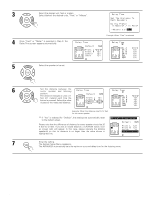Denon 4802R Owners Manual - Page 27
Subwoofer Peak Limit Level Setting, for Peak Limiter.
 |
UPC - 081757505345
View all Denon 4802R manuals
Add to My Manuals
Save this manual to your list of manuals |
Page 27 highlights
3 Select "ON" for Peak Limiter. 4 The screen switches. Select "Setting Start", then select "Yes". The screen switches and a test noise is produced from the speaker system. 5 Increase the master volume level until the test noise is distorted. The test noise (bass sound) is distorted when it sounds as if the input is excessively high (when the sound crackles). 6 Press the ENTER button at the point where the test noise starts sounding distorted. The AVR-4802R automatically sets the subwoofer peak limit level. This prevents future inadvertent subwoofer overload due to excessively strong bass content when the master volume control is at a high level. To cancel the setting, use the cursor buttons on the "Subwoofer Peak Limit Level Setting" screen after step 2 to select "OFF" for "Peak Limiter". CAUTION! • The master volume is set to "-30 dB" when test tones are output. • The test tones are for confirming the low frequency playback limits and are played at an extremely high level. When using a low output subwoofer, be very careful about irregular operations exceeding clipping by for example turning down the subwoofer's attenuator before starting then slowly turning the attenuator up to the listening level. • Also, when the subwoofer is set to "No" in the speaker configuration, the test tones are output from the front speakers. When using front speakers with low input resistance, check that the sound is not clipped at sections where the signal is strong on the CD music source before starting the peak limit setting. The peak limit setting should not be performed if the music source cannot be played with the master volume set at "-15". Set the front speakers to "Small" and the subwoofer to "Yes" in the speaker configuration. When this is done, the low frequencies are cut, so the effect is insufficient. We strongly recommend adding a subwoofer. • If the test tone is clipped when it is set to "-18 dB", set the peak limit to "-18 dB". In this case, the input resistance of the subwoofer or front speakers is insufficient so clipping may occur when playing music. We recommend switching to a subwoofer with a higher input resistance. 27