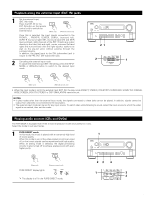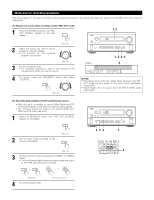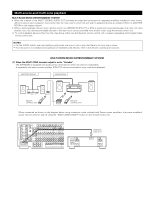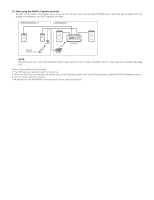Denon 4802R Owners Manual - Page 52
RECOUT SOURCE, Multi-source recording/playback
 |
UPC - 081757505345
View all Denon 4802R manuals
Add to My Manuals
Save this manual to your list of manuals |
Page 52 highlights
Multi-source recording/playback With the exception of the case in [2] below, only the signal connected to the analog input jacks are output from the REC OUT and multi-room output jacks. [1] Playing one source while recording another (REC OUT mode) 1 Press the REC/MULTI button until "REC OUT SOURCE" appears on the set's display. REC / MULTI 1, 2 2 Select the source you want to record appears on the set's display. • The indicator for the selected program source lights. (Main unit) SELECT (Main unit) 3 Set the recording mode. • For operating instructions, refer to the manual of the component on which you want to record. 4 To cancel, press the REC/MULTI button and select "SOURCE". REC / MULTI SELECT (Main unit) [2] Recording Dolby Digital and DTS multichannel sources • With this set it is possible to record Dolby Digital and DTS multichannel signals converted into 2-channel analog signals. • The recording signals are output to the MULTI ZONE OUT, TAPE and VCR output terminals. 1 Press the REC/MULTI button until "REC OUT SOURCE" appears on the display. REC / MULTI 2 Set the input mode according to the source to be played. (Main unit) INPUT MODE 1, 4 2, 4 Display 2 REC PHONO CD TUNER DVD / VDP TV / DBS VCR -1 -2 -3 V.AUX / TAPE RECOUT SOURCE NOTES: • Recording sources other than digital inputs selected in the REC OUT mode are also output to the multi source audio/video output jacks. • Digital signals are not output from the MULTI ZONE audio output jacks. 32 3 1 (Main unit) 3 3 Set the surround mode by pressing the DIRECT or STEREO button. • The multichannel digital signals are down-mixed and output to the TAPE and VCR output terminals. DIRECT STEREO or or (Main unit) 4 Set the recording mode. 52 (Remote control unit)