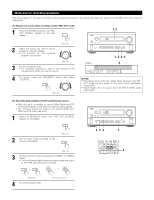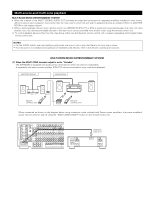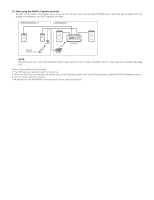Denon 4802R Owners Manual - Page 55
When using the SB/MULTI speaker terminals, Room to Room Remote Control jacks
 |
UPC - 081757505345
View all Denon 4802R manuals
Add to My Manuals
Save this manual to your list of manuals |
Page 55 highlights
[2] When using the SB/MULTI speaker terminals Settings can be made at the system setup menu so that the same source as the MULTI ZONE pre-out terminals can be played from the speakers connected to the MULTI speaker terminals. ANOTHER ROOM MAIN ROOM RC-617 AVR-4802R REMOTE CONTROL UNIT RC-616 NOTE: When the main unit is set to the recording output mode, remote control unit keys indicated "MULTI" mode cannot be operated. (See page 53.) Room to Room Remote Control jacks • The OUT jack is an extension jack for future use. • When the OUT jack is connected, the signals input to the IN jack are output from the OUT jack directly. (Example: RC616 signals are output.) • Do not connect only the OUT jack. (The signals from the AVR-4802R's remote sensor are not output to this jack.) 55