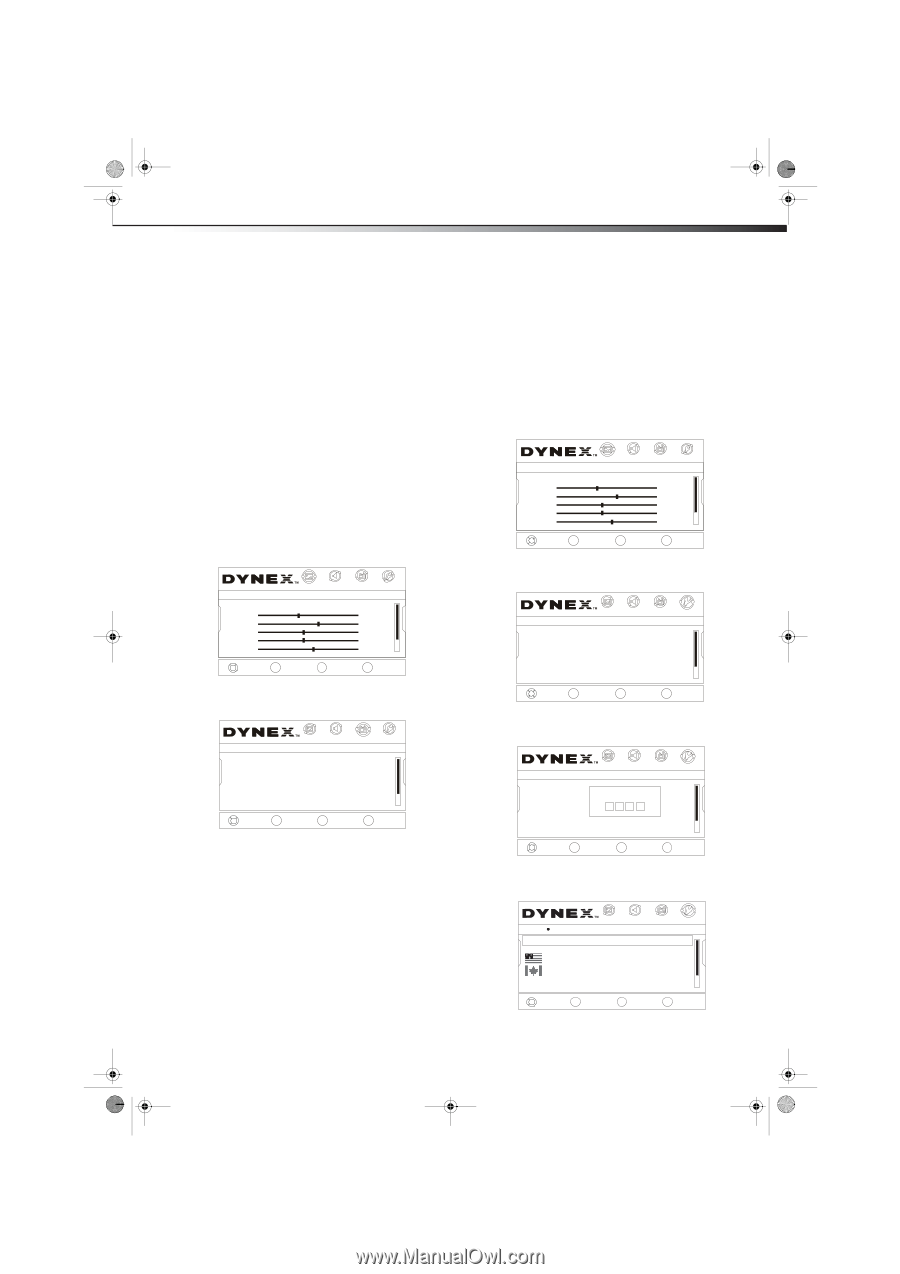Dynex DX-LDVD19-10A User Manual (English) - Page 21
Setting parental controls
 |
UPC - 600603125263
View all Dynex DX-LDVD19-10A manuals
Add to My Manuals
Save this manual to your list of manuals |
Page 21 highlights
DX-LDVD19-10A_09-0340.book Page 17 Tuesday, April 28, 2009 4:43 PM Setting parental controls DX-LDVD19-10A 17 3 Press CH+ or CH- to highlight Audio Only, press ENTER/VOL+ to open sub-menu, then press CH+/- to select On. 4 Press EXIT to close the menu. Notes: If Audio Only is set to On, the backlight should automatically turn off 5 seconds after last remote command. If the backlight is off, pressing POWER on the remote control will turn off the TV. Pushing any other button turns on the backlight and the button's function is ignored. audio only is still set to on, the backlight will automatically turn off 5s after last remote command. When a channel is not Audio Only and the backlight is turned off, pressing any button other than Power on the remote control turns on the backlight and Audio Only is automatically set to Off. The Audio Only setting of a channel is not remembered. When you change to another channel, change input, or if you cycle the power, it will be set to Off. Turning on Auto Zoom Auto Zoom automatically adjusts the aspect ratio of the picture, based on TV size and TV program. To turn on Auto Zoom: 1 Press MENU. The on-screen menu opens. Picture Mode Brightness Contrast Color Tint Sharpness CH+ VOL VOL - + CH- MOVE PICTURE AUDIO CHANNELS SETTINGS Custom 40 60 45 R5 +5 ENTER SELECT MENU PREVIOUS EXIT EXIT 2 Press VOL+ or VOL- to highlight CHANNELS, then press ENTER/CH-. The CHANNELS menu opens. Channels Auto Channels Search Add/Skip Channels Favorites Channel Labels Channel Strength Audio Only PICTURE AUDIO CHANNELS SETTINGS Off CH+ VOL VOL - + CH- MOVE ENTER SELECT MENU PREVIOUS EXIT EXIT 3 Press CH+ or CH- to highlight Auto Zoom, press ENTER/VOL+ to open sub-menu, then press CH+/- to select On. 4 Press EXIT to close the menu. Setting parental controls Parental controls let you prevent your children from watching inappropriate material on TV. When set, parental controls read the rating of the program (with some exceptions, such as news and sports) and deny access to programs that exceed the ratings level you select. To watch programs that exceed the selected rating, you must enter a password. Changing parental control settings To change parental control settings: 1 Press MENU. The on-screen menu opens. Picture Mode Brightness Contrast Color Tint Sharpness CH+ VOL VOL - + CH- MOVE PICTURE AUDIO CHANNELS SETTINGS Custom 40 60 45 R5 +5 ENTER SELECT MENU PREVIOUS EXIT EXIT 2 Press VOL+ or VOL- to highlight SETTINGS, then press ENTER/CH- The Settings menu opens. Settings Parental Controls Closed Caption Time Menu Settings Input Labels Computer Settings PICTURE AUDIO CHANNELS SETTINGS CH+ VOL VOL - + CH- MOVE ENTER SELECT MENU PREVIOUS EXIT EXIT 3 Press CH+ or CH- to highlight Parental Controls, then press ENTER/VOL+. The Enter Password screen opens. Settings Parental Controls Closed Caption Time Menu Settings Input Labels Computer Settings PICTURE AUDIO CHANNELS SETTINGS Enter Password CH+ VOL VOL - + CH- MOVE ENTER SELECT MENU PREVIOUS EXIT EXIT 4 Press the number buttons to enter the four-digit password. The default password is 0000. The Parental Controls sub-menu opens. PICTURE Settings Parental Controls Button Lock Block Unrated TV USA Parental Locks Canadian Parental Locks Change Password AUDIO CHANNELS SETTINGS Off Off CH+ VOL VOL - + CH- MOVE ENTER SELECT MENU PREVIOUS EXIT EXIT 5 Press CH+ or CH- to highlight an option, then press ENTER/VOL+ to enter the sub-menu. Options include: