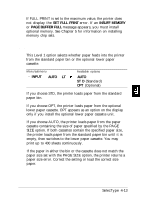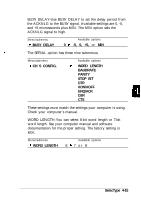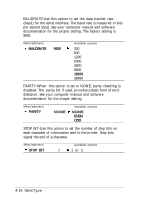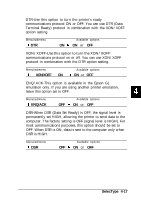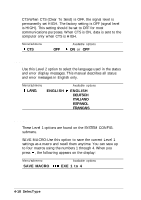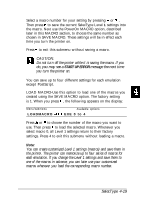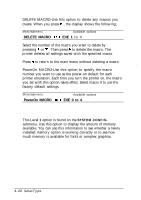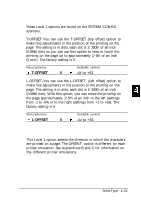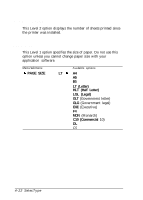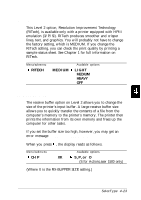Epson ActionLaser 1000 User Manual - Page 102
Lang., Macro, English, Deutsch, Italiano, Espanol, Francais, Save Macro, Exe 1 To 4
 |
View all Epson ActionLaser 1000 manuals
Add to My Manuals
Save this manual to your list of manuals |
Page 102 highlights
CTS-When CTS (Clear To Send) is OFF, the signal level is permanently set HIGH. The factory setting is OFF (signal level is HIGH). This setting should be set to OFF for most communications purposes. When CTS is ON, data is sent to the computer only when CTS is HIGH. Menu/submenu : CTS Available options OFF b ON or OFF LANG. Use this Level 2 option to select the language used in the status and error display messages. This manual describes all status and error messages in English only. Menu/submenu 0 LANG. Available options ENGLISH b ENGLISH DEUTSCH ITALIANO ESPANOL FRANCAIS MACRO These Level 1 options are found on the SYSTEM CONFIG. submenu. SAVE MACRO-Use this option to save the current Level 1 settings as a macro and recall them anytime. You can save up to four macros using the numbers 1 through 4. When you press k , the following appears on the display: Menu/submenu Available options S A V E M A C R O +l b E X E 1 t o 4 4-18 SelecType